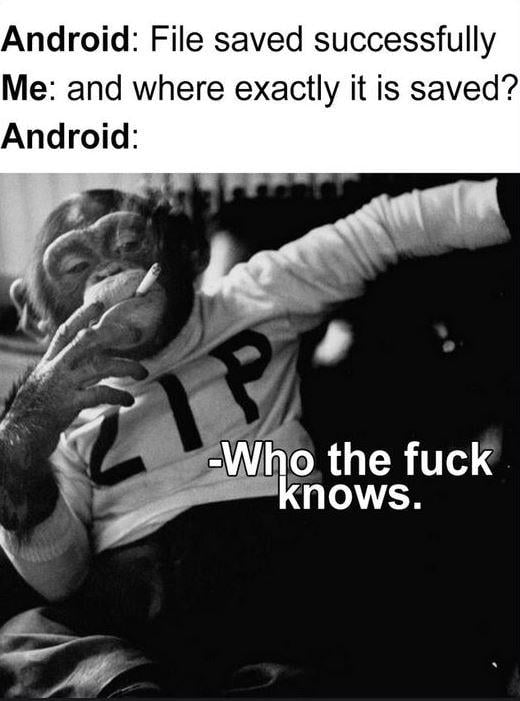Don't forget "This file has already been downloaded, do you want to download it again?"
And the options are to cancel or download again but you can't open the already existing file from the prompt, so you might as well just download that fucking PDF for the fifth time since it's not as if you knew where the bloody thing's been downloaded anyway!