this post was submitted on 13 Feb 2024
1797 points (97.0% liked)
Memes
51003 readers
1227 users here now
Rules:
- Be civil and nice.
- Try not to excessively repost, as a rule of thumb, wait at least 2 months to do it if you have to.
founded 6 years ago
MODERATORS
you are viewing a single comment's thread
view the rest of the comments
view the rest of the comments
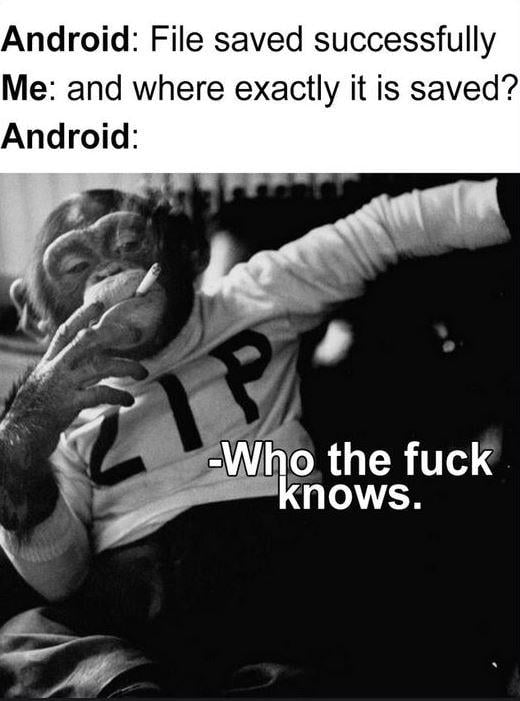
Don't forget "This file has already been downloaded, do you want to download it again?"
And the options are to cancel or download again but you can't open the already existing file from the prompt, so you might as well just download that fucking PDF for the fifth time since it's not as if you knew where the bloody thing's been downloaded anyway!
Click the name. It doesn't look like an option, because there are buttons for download or cancel, but the file name is also a link to the file.
It links to a file with that name. There have been times where I download a pdf and click the name only for my phone to open a different pdf than the one I was supposed to be downloading. Turns out they both had the same name.
It makes sense. I don't think it's possible to detect if the contents in two files are identical before downloading it, so all it can do is to compare the file name.
Anyway, the dialogue could be more helpful in this regard, but I guess that would also annoy or confuse some users.
Yeah if I ever come across this experience, I just click on the name of the file that I already downloaded. Comes up and no need for redownloading.
Nope, not on my Pixel 7 using Chrome
It works on my Pixel 7 using Chrome!
Show me a screenshot of where you're able to tap to open the file because I certainly can't find it...
If I tap the file name it opens the keyboard, if I tap the folder it shows how much space is available...
You'll need to turn off "ask where to save files" in chrome download settings.
Thanks, it works! Funny how that's an option considering it downloads files without asking anything the first first time and only ask for your input if you try to download it a second time...
Oh wow, mine presents differently:
Yeah someone told me it's the only option in the download settings that needed to be deactivated
What is that like android 6
14 with Chrome 121.0.6167.164
you guys don't simply have a folder called "Downloads" where everything goes?
I have a Downloads folder where some things go. :(
Yeah, where I've got a shit load of files that, the first time, automatically download with their default name which is usually a bunch of random letters.pdf, it's quicker to just download it again than to find it!
Yes, that's exactly how the two android phones I've used have worked, and why this post is getting upvoted is a mystery to me.
There are also folders called "Camera" and "Screenshots", and I'll give you three guesses where photos and screenshots go.
DCIM probably. While my stuff is in Media, because pictures and videos are always a mixed bag anyway. OpenCamera allows changing the save path, luckily; Media/Camera
Everything does not go there, different file types seem to go to different places. Successful downloads don't ever appear sometimes.
idk man, sounds like a skill issue
Do I press download differently? There shouldn't be skill in the default download location.
yes you gotta press it on the right spot...
I don't know what setting you've accidentally turned on, but all my browser downloads go to my Downloads folder by default. I'll admit in-app downloads can end up in a few different spots, though. Most in-app picture downloads end up either in Downloads or in a subfolder inside the Pictures folder, though.
Each application can have its own default download location. Reddit apps were particularly bad about that and it may have carried over into lemmy as well. But learning the settings for the software you want to use isn't a terrible ask.
Some apps save to their internal storage; /data/data/funny.app.name or /storage/emulated/0/Android/funny.appp.name. It would be funny if not for wanting to cry.
Btw, why not just mount internal storage to /Internal, user home /storage/emulated/0 to /home/ and external to /sdcard1 /sdcard2 /otg, @google?
This made me laugh more than the meme. Thanks.
Annoys me every time. But as I remember you could click on the file and open it on older android systems.
Still works for me on current phone
Someone told me what the issue was, settings > downloads > turn off the "ask where to download" option