this post was submitted on 13 Feb 2024
1797 points (97.0% liked)
Memes
51003 readers
1227 users here now
Rules:
- Be civil and nice.
- Try not to excessively repost, as a rule of thumb, wait at least 2 months to do it if you have to.
founded 6 years ago
MODERATORS
you are viewing a single comment's thread
view the rest of the comments
view the rest of the comments
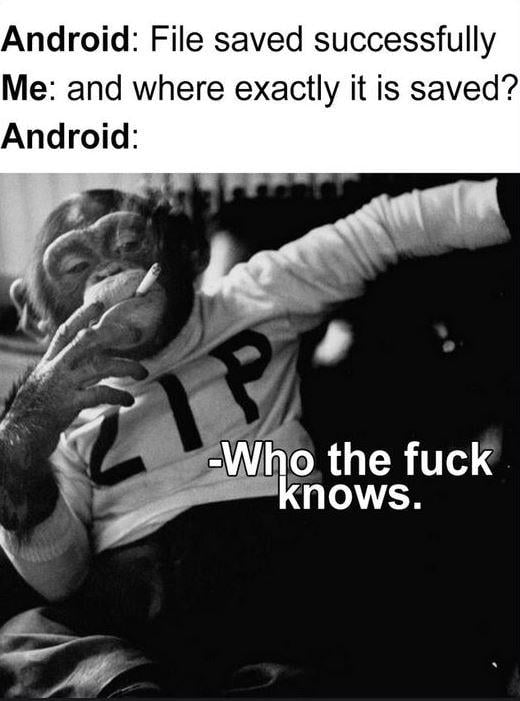
Have you checked your "Downloads"-folder?
I'm just checking this meme instead
Not always, though. Some apps save images to /Pictures, and in there, some of them make their own folder. It really is kinda half baked.
Sometimes it's their own folder in their own sandboxed app directory. A lot of apps do that now to avoid permissions issues. Like the GBA emulator I use no longer puts game saves in the user's root directory so you can't even see them without a USB connection to a PC, and even if you do that it's extreme obfuscated.
If you refer to pizza boy, the dev told me by email that there's an option to save somewhere else (I sent an email complaining that hiding saves in /android/data/com.app.blabla is stupid (can only be accessed via USB and it gets wiped when you uninstall the app), at least use /android/media/com.app.blabla
if it's images you're looking for, have you checked your gallery? if an app saves an image in a way it doesn't show up in your gallery, get a better app cuz that one sucks
where exactly is the downloads folder?
/storage/emulated/0/Download
that's what total commander told me
So convenient .
Well
/storage/emulated/0/seems to be sort of like a home folder, so it is quite convenientIt's the kind of /home you have when you don't want people to stumble upon it... The kind of place you archive your "homework" in.
Not my gentleman's special interest literature!
For Android, I can recommend CX Filebrowser
I haven't tried that one but FX filebrowser is awesome
Who is this commander and why is he is fucking around with my downloads?
We conveniently place that stuff in /home/$USER in Unix-likes. Even have standards to re-define Downloads & co. path.
Guess Google wanted the share-to-app and share-to-cloud like Apple, but rven there users sometimes like s file manager.
Total Commander is a godsend. I don't know how people use Windows or Android without it.
Who the fuck knows.
Like the fictional village of Germelshausen, it only appears for a single day every 100 years.
In your phone. Just like how your computer has things in the C drive.
The files are in the computer?
I just run Files and the Downloads folder is listed there under Categories.
On Android it's in the root folder. So basically if you just open any file explorer app, it should be on the first screen. The equivalent to the "C" drive or "My Computer" on Windows.
Ever since like android 11 nothing saves in my download folder anymore on the SD card I have inserted.
Everything gets saved deep in the android subdirectory, and then somewhere in a folder named loosely after the app that downloaded it, where the app has made ANOTHER folder to put the file.
And then you can’t even move it with a third party folder app. It’s gotten so annoying lately I’d swear they just want to kill the SD card from android completely.
On my Android 13 device browsers save in sd card/Android/data/com.my.browser. This folder can only be accessed on the default, hidden file manager or on a PC. Not even read-only access, but straight up nothing. At this point I just don't bother directly downloading to my sd card anymore, I just download to internal storage and move it all to sd card/Downloads every so often
What, Downloads/04gd8365he.pdf?