this post was submitted on 09 Sep 2023
1500 points (98.4% liked)
Memes
45894 readers
1126 users here now
Rules:
- Be civil and nice.
- Try not to excessively repost, as a rule of thumb, wait at least 2 months to do it if you have to.
founded 5 years ago
MODERATORS
you are viewing a single comment's thread
view the rest of the comments
view the rest of the comments
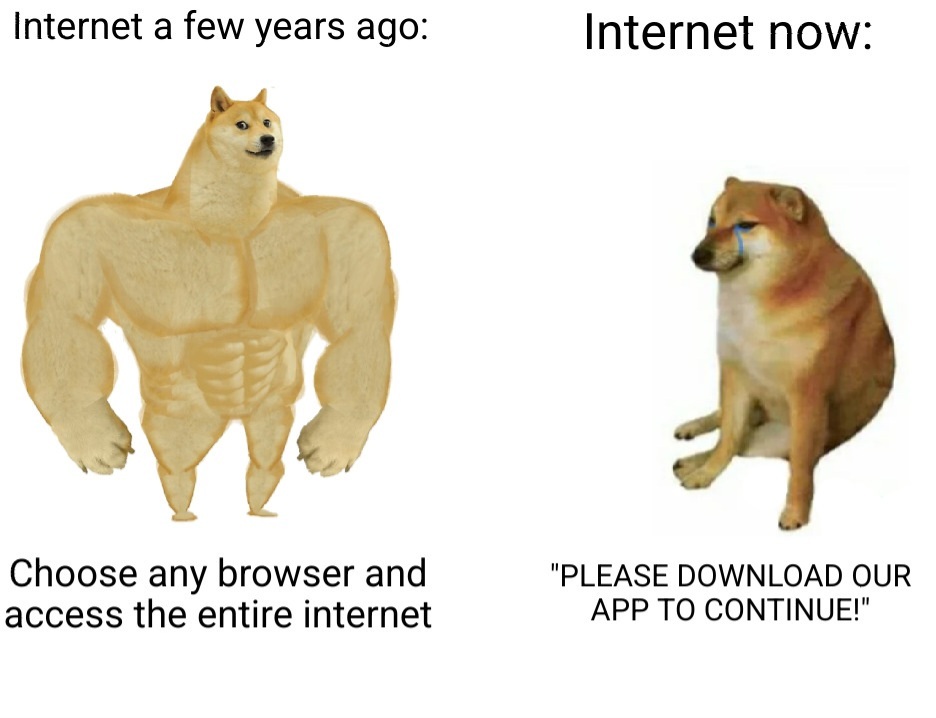
Not at all. If you know a bit about networking, you can log into the modem/router and set whatever you like.
Already tried:
Options all greyed out with a message telling you to go to xfinity.com/myxfi which just tells you to download the app
It is FAR cheaper to buy and maintain your own modem and router. I've bought an $80 cable modem less than once a decade. Last I checked, Comcast charges you about $8 a month to rent a modem. That modem I bought paid for itself before the first year was up and has kept on trucking since. Just make sure Comcast hasn't decided to bill you the modem rental for your own hardware, because they will try and they will not refund your money for their mistakes.
Oh wow, they really closed it down huh?
Not too long ago you were able to change it.
This dumbing things down to prevent customers from fucking themselves over and using up CS resources is getting ridiculous.
Say you need to change some settings but your modem/router isn’t online then you’re SOOL.
Cox, who uses the same gateway, is even worse. They won’t even allow you to enable legacy mode (802.11b) for IoT devices that cheaped out on WiFi cards, not even on a separate network and their customer service can’t enable it either.
I dread moving into a Cox region where there’s no fiber competitor available.
Yikes. I would get my own modem and router then.
I would call and see if there’s a way to turn off automatic management.