Can't buy Huawei Networking gear, if we get hacked it has the be through our own backdoor.
aluminium
Still this much? Damn dude cooled off
no stock Android on Tablets is really bad.
I think part of the reason was to look good in stores. If you have a non curved and curved phone next to each other playing the demo video, the curved looks waaay more futurostic.
yeah but a expensive mainboard does next to nothing to improve the performance. If you already got the best SKU on offer and want to overclock then yes but otherwise its nonsense.
I don't get why people who aren't already running Ryzen 9s, i9s or 4090s are buying anything besides the cheapest option. On my last 3 builds I always sorted by price and picket the cheapest option for the CPU Socket, payed at most 70$ and never had any issues. If you need to get the last 5% of performance by overclocking I get it, but for anyone else this is a giant waste of money.
Its not. I'm writing this on a Note 8 with Android 9. It can run 99% of Apps on the Playstore, has an up to date browser and even gets access to new features like Google Lens, Gemini or Quickshare. Would it be nice to have Android 14? Yes. Does it need Android 14? eh not really.
I think the 2013+ design was fine at time but 10+ years of doing the same flat minimalist design over and over makes me hate it now!
no, I'm willing to die on the hill that the ribbon UI is one of the greatest UIs period - especially how it was done in office 07 and 10. As a computer noob at the time, it was a huge improvement over the previous office 2003 UI.
The icons always gave you a good idea what something was doing, important functions were bigger and when you for example selected a table the table tab was visible and with a different color so you knew that you could do things with that table.
I think however many 3rd party programms did the ribbon UI poorly or had not enough features for it to make sense.
She was a lua girl, he was every other programming language guy. It was not ment to happen.
I think this causes infinitly more issues than just installing it. But I agree, all these "apps" could and should be regular webapps.

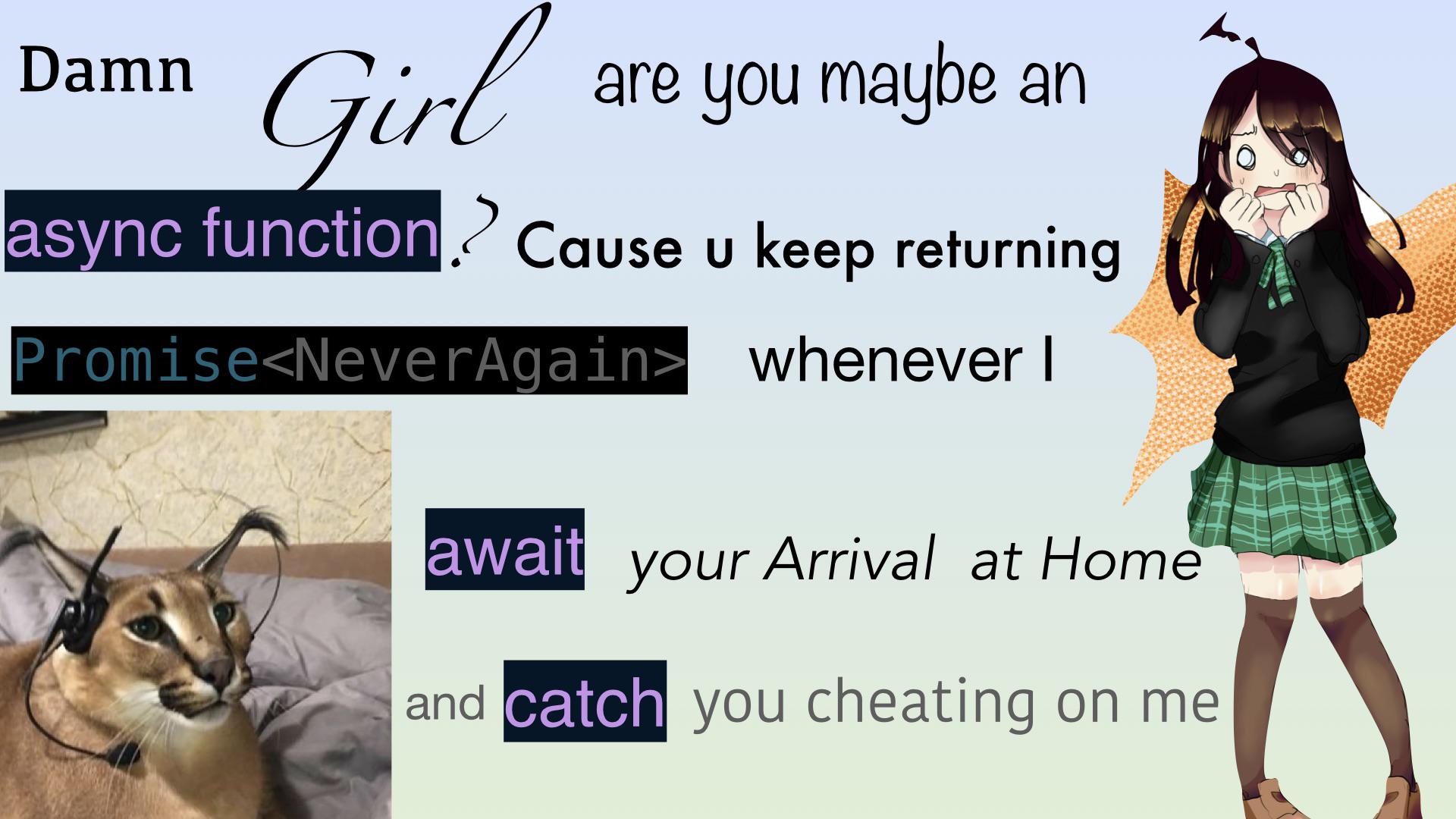
Guess we are making Motorboat engines now