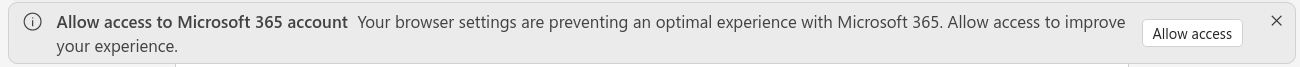Just in general, if any app or platform or website prompts you to allow them access to something out of the blue, and there's no obvious benefit or reason why you would need that, don't grant it. It is on them to adequately explain what it is they're asking for and why.
This "improve your experience" bullshit is Microsoft's default reason for letting them do anything. It means exactly nothing. Go to Microsoft to check documentation or ask them to explain thoroughly. Never take that line as an adequate explanation.
Hell, chances are, if you allowed that, you'd probably see another pop up in a couple days or so saying "Ya know, why not just use Edge? Think of how much more improved the experience could be."
A good 80% of the shit Microsoft notifies you about nowadays is either a disguised ad or some sort of campaign to pressure you into their ecosystem (effectively ads). If the thing is working, you can ignore most everything else.