this post was submitted on 27 Mar 2024
1018 points (99.0% liked)
Memes
50225 readers
952 users here now
Rules:
- Be civil and nice.
- Try not to excessively repost, as a rule of thumb, wait at least 2 months to do it if you have to.
founded 6 years ago
MODERATORS
you are viewing a single comment's thread
view the rest of the comments
view the rest of the comments
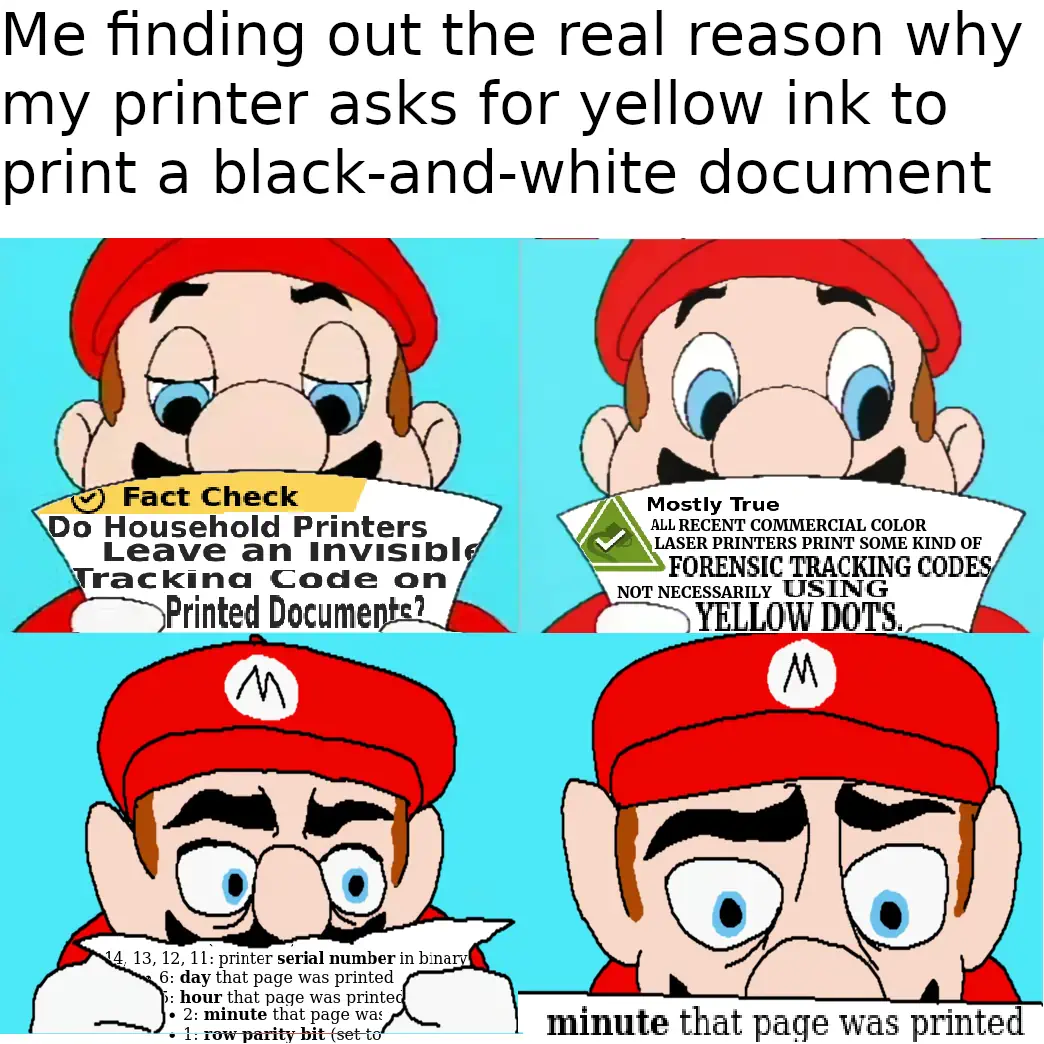
People still use printers?
Why, what are you doing, carving your documents into a clay tablet with a reed?
All my documents are digital these days. I think I've actually had to print a document maybe like 5 times in the last 10 years and even then the people who I had to give them to agreed that it was a huge pain in the ass lol
Me, personally, I'm usually emailing them or reading them on a screen.
Tax filing and other government stuff is digital here. There's certified services to send legally binding documents, too. Only thing lagging behind is Post with package returns.
I recently had to fax a document to the government, which meant I had to print the thing, then pay $12 at OfficeMax to send it. Absolute bedlam.
From time to time I have to sign a form that specifically says "Print and sign, no digital signatures"
I use Adobes "draw a signature" feature to do my squibble, then place it on the signature line taking at least a little care to make it look handwritten (So like a portion of my signature is dipping below the line etc.). Finally I print to PDF (Even if it is already PDF) and email that or use one of those fax apps if fax is absolutely required.
I haven't had any such forms rejected (Well, at least not for "improper signature" or whatever) and I've been doing it on forms for well over a decade now lmao
Same happened to me two years ago. I signed up for a 30-day trial with one of those e-fax companies and after the doc was sent I cancelled. To be fair, my work had an account with that service so I already knew about it - but I knew I didn't want to pay a buck a page just to pay my taxes... Hopefully you don't need this advice in future but maybe it can come in handy just in case!
Why you did not use an app that can take a photo of a document? Even if you do not want to use free trial, they are still cheaper than $12 per single payment (usually a week of use).
Honestly, I'm not familiar enough with the world of faxing to know which apps are trustworthy, especially since the documents contained personal information. If I ever have to send another fax, I'll consider it.
If it is paid app with lots subscriptions, most likely it is safe (or as safe as government). The biggest problem with those if somebody else steals your login info from their system. I do not believe they hunt or store faxes themselves if you delete the document after sending.
Just take a photo with a trusted regular camera app and then enhance it with imagemagick. I have this script, works like a charm:
convert INPUT_IMAGE.jpg -colorspace gray \( +clone -blur 15,15 \) -compose Divide_Src -composite -normalize -threshold 80% OUTPUT_IMAGE.jpg. Pretty sure you can also specify multiple input images, and imagemagick can merge it into a PDF file. For joining a really large number of images into PDF files (e.g.scans of entire books), you can convert each image individually, and thenpdunitethem. So something likefor i in *; do convert $i $i.pdf; done; pdfunite $(ls *.pdf | sort -n) output.pdfApps are bloat. Reject modernity, embrace shell scripts.
I agree.
Does it count if one uses an LLM to help compose the shell script? I mean, I can and have written gnarly scripts by hand but it can take half an hour to work out a single line sometimes for a simple task versus 10 minutes describing it in plain language.
Of course it "counts"! Whatever gets the job done! I personally am pretty bad with writing shell scripts, so I often use LLMs as "pseudocode compilers". Like, I literally give it an entire program in pseudocode, and most of the time it can "compile" it to BASH or posix shell pretty well. Maybe some people might argue that it's better to just sit down and learn shell scripting yourself, but I would argue that just by looking at or tweaking LLM-generated scripts you're already passively learning the basic syntax and conventions. Not to mention that you can ask it to explain parts of the code to you!
Whew, thanks for not being a knee-jerk about my 'mental prosthetic'! It takes real skill and understanding, I think, to even write the pseudocode or plain language description of a working script. After all, describing the problem and the outline of the solution is usually the hardest part. Pecking out the syntax takes the bulk of the time, but if you can avoid that step, what is lost? Very little in my experience.
I've begun collecting an assortment of custom python and shell script utilities to accomplish routine or one-off tasks for which system utilities don't exist. You bet you are still learning when doing it this way. After all, you have to understand the code well enough to tell if the output is what you need.
This is what people who think that AI will replace programmers don't understand. Programming is a way of thinking; knowing all the syntax and best practices is of course important, but secondary. If you've got that curiosity burning inside, those skills will come automatically as you gain more experience. Keep on learning, and don't be afraid to use the latest tools to your advantage, no matter what snobs on the internet say!
no
An app isn't going to fax the document, though, which is where I'd assume the $12 charge is really coming.
I am always pissed off when someone sends me a document to print, sign, scan and send back. You are still missing your stupid fax machine, don't you?
I have no printer because it's not worth the upkeep, so I have to walk down the street to a copy shop and print, sign, scan and send back my personal data there.
Thank you, fax machine person.
Fuck PDFs! Send HTML!
Fuck HTML! Trace an RTF on paper :D
Across the street, lol. I don't even have a copy shop in my town.
Is pasting in your signature digitally not an option? That's what I've been doing all my life, but then again the area where I live is quite progressive in terms of technology.
On a related note, someone should make an image filter that makes digital documents look like they've been scanned in. Would save a ton of paper and people's time lol.
Problem with that is that simply pasting your signature is in no way legally binding. Someone could crop your signature out of a random document and then sign a bunch of papers with it.
With a paper copy you're supposed to keep the hard copy (and so is the other party, that's why you always sign in doubles).
Hell even printing, signing and scanning is quite vague in terms of legal value... You'd have to actually send the original hard copies by mail to be 100% covered. (With a registered letter at that).
Digital signing will supposedly make this whole process easier, but doing that digital signing can only be executed by a small amount of certified organisations. (As in everyone can digitally sign something with their own keys, but it won't be legally recognized)
Not a lawyer, just someone who tried to figure out how signing legal documents works to include it in an inhouse program at work
E-Mail.
sadly
I print a lot of study stuff on my job printers. I know is bad, but I can't really study in a screen.
E-Reader?
I threw mine of the balcony when it refused to print again.
I'm not even kidding. It felt amazing. (I did clean up the mess tho)
I dismantled several cheap inkjet printers for parts. There are countless useful parts inside for my future DIY projects. 24-volt power supplies, several motors, pulleys, belts, hundreds of small bolts.
At least printers are not people (anymore).
Sometimes don't have a choice, at least here in AU there are lots of government institutions that still only accept paper copies of certified documents either snail mailed or physically handed in
Yes. I rarely print documents, but as a hobby arts and crafter, I do print of lot of stuff for my projects. Screw inkjets, but they do have a really high resolution in photo mode, which is the only reason I haven't ditched my nightmare printer for a laser yet.
Not me. If i need something printed once a year, there's copy shops around.
Yes some of us still touch grass.
and we go 20 miles in the snow both ways to touch said grass, because I had an onion on my belt which was the style at the time.
Nineteen dickety two
Why are a giant laptop or a monitor the only options? I read recipes off my phone all the time! No fancy set up required, I just read it while I'm cooking! I still don't see how any of this is related to your original statement about "touching grass" though
Just need to scroll through 800 lines of garbage back story and hope they use the keep screen alive toggle! And it's super easy scrolling with shit on your hands!
Not everything is made better by a 6 inch screen.
Or you could just screenshot the recipe... Still not clear on what any of this has to do with "touching grass" though
👌👍 phones easier
Whatever you say dude, at this point I'm going to assume the comment about "touching grass" and everything after that is some kind of failed attempt at trolling lol
You have a nice day now
I fail to see how the one thing is related to the other 😕