this post was submitted on 21 Mar 2024
1145 points (97.4% liked)
Privacy
37761 readers
571 users here now
A place to discuss privacy and freedom in the digital world.
Privacy has become a very important issue in modern society, with companies and governments constantly abusing their power, more and more people are waking up to the importance of digital privacy.
In this community everyone is welcome to post links and discuss topics related to privacy.
Some Rules
- Posting a link to a website containing tracking isn't great, if contents of the website are behind a paywall maybe copy them into the post
- Don't promote proprietary software
- Try to keep things on topic
- If you have a question, please try searching for previous discussions, maybe it has already been answered
- Reposts are fine, but should have at least a couple of weeks in between so that the post can reach a new audience
- Be nice :)
Related communities
much thanks to @gary_host_laptop for the logo design :)
founded 5 years ago
MODERATORS
you are viewing a single comment's thread
view the rest of the comments
view the rest of the comments
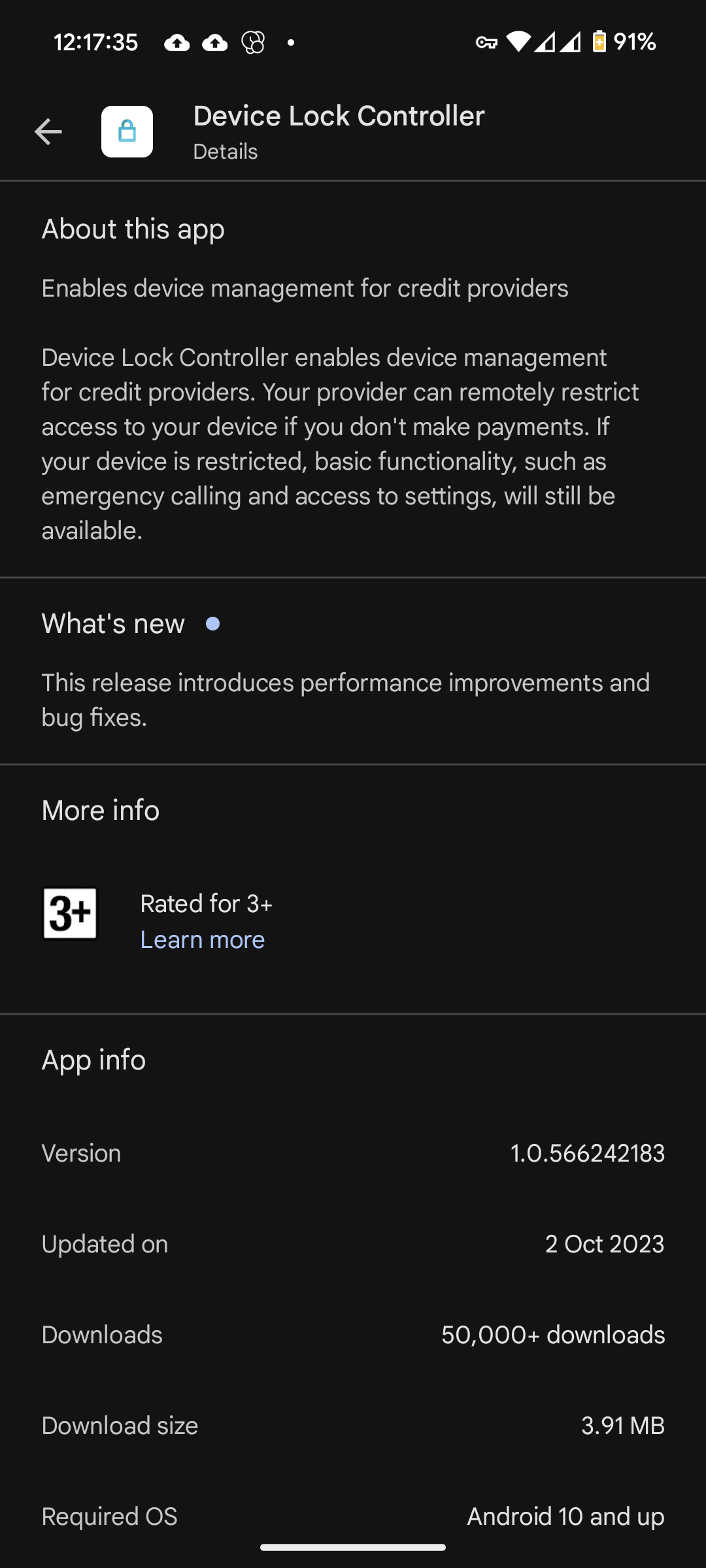
i think they're just using the device administrator feature of android right? i know outlook does this if i connect to my work email
Use K-9 mail
So because I'm using a work profile, this gets installed?
I'm using shelter, also, hence have a work profile.
But even so, this shouldn't be installed.
If it's specific to a work profile, then it's likely to allow a user to prevent leaking sensitive work materials in case of a lost phone.
It's not specific, it's in both. And it being installed due to the work profile is speculation on my part.
Seen this comment several times and since you're OP and can get more eyes on you than my random comment: P6 paid for in full, installed GrapheneOS with no gApps and no Work Profile and I still have that app
Yikes. Well at least I feel vindicated that it's not somehow my "fault" for using Shelter. It's where I install all my questionable
Why in the world would this be bundled with AOSP? (Or is Graphene not built on stock AOSP, I have no concept of how that works)
No idea about why, and I'm pretty sure GrapheneOS is AOSP. I guess I'll have to bring this up in one of their official spaces
It's built into Android, but I suspect yes it needs to be granted device admin first so I doubt this can just enable out of nowhere.