Android
DROID DOES
Welcome to the droidymcdroidface-iest, Lemmyest (Lemmiest), test, bestest, phoniest, pluckiest, snarkiest, and spiciest Android community on Lemmy (Do not respond)! Here you can participate in amazing discussions and events relating to all things Android.
The rules for posting and commenting, besides the rules defined here for lemmy.world, are as follows:
Rules
1. All posts must be relevant to Android devices/operating system.
2. Posts cannot be illegal or NSFW material.
3. No spam, self promotion, or upvote farming. Sources engaging in these behavior will be added to the Blacklist.
4. Non-whitelisted bots will be banned.
5. Engage respectfully: Harassment, flamebaiting, bad faith engagement, or agenda posting will result in your posts being removed. Excessive violations will result in temporary or permanent ban, depending on severity.
6. Memes are not allowed to be posts, but are allowed in the comments.
7. Posts from clickbait sources are heavily discouraged. Please de-clickbait titles if it needs to be submitted.
8. Submission statements of any length composed of your own thoughts inside the post text field are mandatory for any microblog posts, and are optional but recommended for article/image/video posts.
Community Resources:
We are Android girls*,
In our Lemmy.world.
The back is plastic,
It's fantastic.
*Well, not just girls: people of all gender identities are welcomed here.
Our Partner Communities:
view the rest of the comments
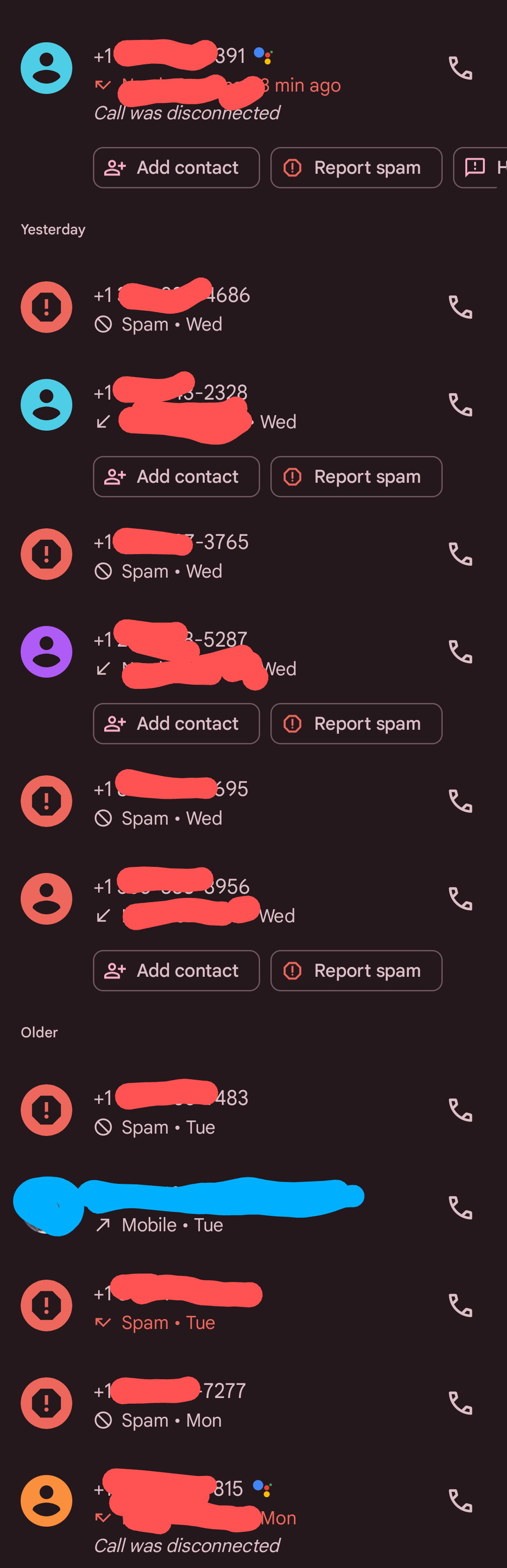
Since you have a Pixel maybe try changing the call screening settings?
I just leave it on maximum. Too many spoofed local numbers. If it's someone important a d they're not in my contacts, they'll either make it through the screener or leave a message.
Silly question, but where in settings is this? I feel like I've had it set up but can't remember.
Open phone app, 3 dots at the top right, settings, call screen
Seems to be on, apparently... Thank you for showing me though!
I would make sure you have it on "maximum protection" to ensure it screens all unknown callers.
Personally I use Fossify phone to send all unknown callers to voicemail. Then disable my voicemail. It causes problems, but fewer problems than having my phone blowing up all day with spam calls.
Also the stock Pixel dialer makes it nearly impossible to decline calls because the button is at the bottom of the screen, but you have to swipe down to decline...
You can also just borrow someone else's phone and jam-pack it full of voicemails until it stops accepting them. Then leave a voicemail message asking them to text or email.
Thank you! I didn't know where to find that setting and I didn't know exactly what term to search in the settings to find it.
Probably because if they are automatically marked as "legit" spammers will just spoof those numbers.
Where is this setting?
Open phone app, 3 dots at the top right, settings, call screen
Interesting, the menu in your screenshot isn't available on my Pixel
Are you in the US? I believe call screen is region limited.
I have the AI call screening, just not this specific menu... ¯\_(ツ)_/¯
So the solution is give Big Daddy G more control huh. How convenient for them.