this post was submitted on 21 Dec 2023
2214 points (98.4% liked)
Memes
50427 readers
994 users here now
Rules:
- Be civil and nice.
- Try not to excessively repost, as a rule of thumb, wait at least 2 months to do it if you have to.
founded 6 years ago
MODERATORS
you are viewing a single comment's thread
view the rest of the comments
view the rest of the comments
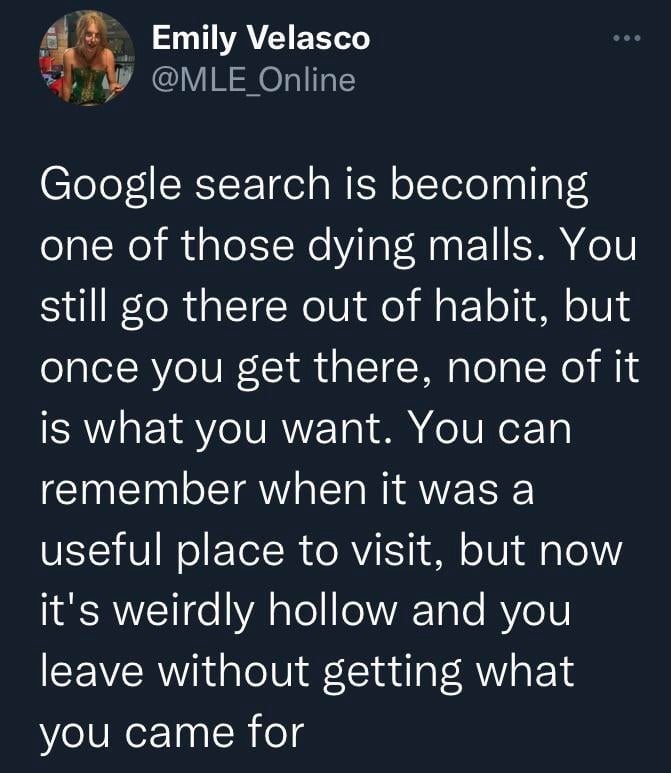
This is such an apt analogy. I only use it because I have a couple hundred tabs open in Chrome and I am too lazy to port them all over to FF. Even then, I usually have to be really manipulative to the search algorithm to get what I want from general searches and heaven forbid I want to find something that is even the least but taboo. I just use DuckDuckGo for those searches, though it struggles sometimes too.
I know I need to swap over to FF entirely, but there is just so much, from shifting my PW bank to the hundreds of tabs and thousands of bookmarks. Does anyone know of any FOSS or FF extensions that can smooth that process?
Bit-warden for password manager, FOSS cross platform. FF should import all the bookmarks. I'd save all open tabs to a new bookmark folder before transfer then open that folder after.
Firefox doesn't need extensions to handle the password and bookmark imports, it can do those automatically. I saw someone suggest you create a folder in your bookmarks that is your open tabs, bookmark each tab as you close them, import passwords and bookmarks, and open that folder for a relatively painless migration.
Do not rely on the built-in password managers to keep your passwords safe. Use a purpose-built one like Bitwarden to generate unique ones, save and complete them, agnostic to the browser. Virtually every stealer out there can easily grab the built-in password db's content.