this post was submitted on 25 Nov 2023
932 points (97.3% liked)
Programmer Humor
36283 readers
1013 users here now
Post funny things about programming here! (Or just rant about your favourite programming language.)
Rules:
- Posts must be relevant to programming, programmers, or computer science.
- No NSFW content.
- Jokes must be in good taste. No hate speech, bigotry, etc.
founded 5 years ago
MODERATORS
you are viewing a single comment's thread
view the rest of the comments
view the rest of the comments
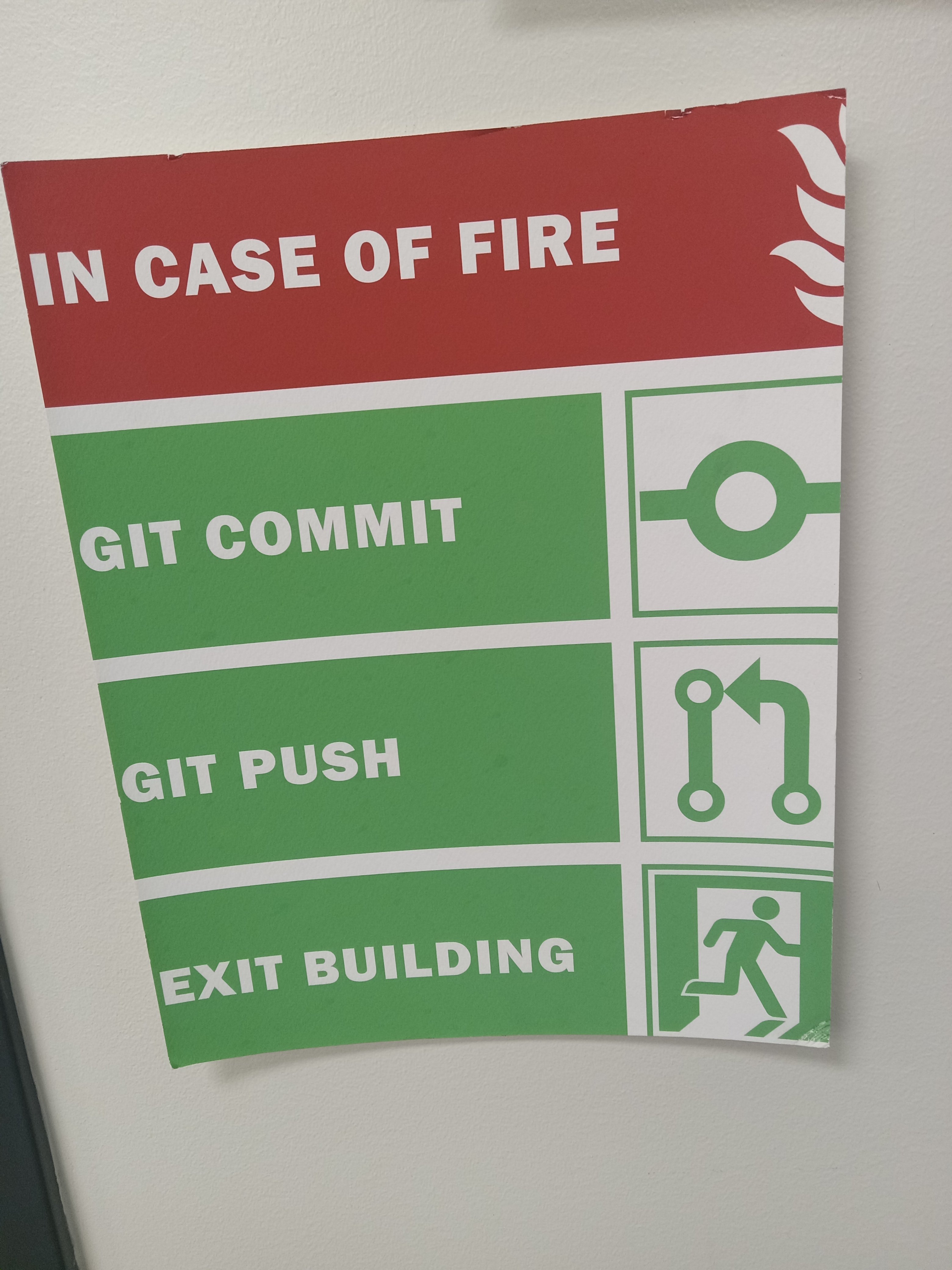
Slight correction. In case of fire:
Git checkout -b firemyusername Git commit -am="fire" Git push.
We don't want to have conflicts with code versions when going in on a rush, better to create a new branch. We can merge all the conflicts afterwards.
Oh man I hadn't seen a
git checkout -bin years haha since they introducedswitchandrestore, never looked backI'll admit I just press the buttons in my favourite IDE and had to look up the commands to remind myself, but yeah.
Isn't that what git stash is for though?
Can't push a stash
Can't you? Could've sworn you could
I've done it with TFS source control at least, thought it would be possible with git
git push origin refs/stash@{$n}:stash/$USER/$niircGonna need some semicolons or double ampersand in there
Nah, what I need is doble new lines of code blocks since this is markdown and it fucked the display.
Here you go:
I know how to do it, I was just lazy lmao.