this post was submitted on 07 Sep 2024
472 points (92.6% liked)
Technology
71086 readers
3607 users here now
This is a most excellent place for technology news and articles.
Our Rules
- Follow the lemmy.world rules.
- Only tech related news or articles.
- Be excellent to each other!
- Mod approved content bots can post up to 10 articles per day.
- Threads asking for personal tech support may be deleted.
- Politics threads may be removed.
- No memes allowed as posts, OK to post as comments.
- Only approved bots from the list below, this includes using AI responses and summaries. To ask if your bot can be added please contact a mod.
- Check for duplicates before posting, duplicates may be removed
- Accounts 7 days and younger will have their posts automatically removed.
Approved Bots
founded 2 years ago
MODERATORS
you are viewing a single comment's thread
view the rest of the comments
view the rest of the comments
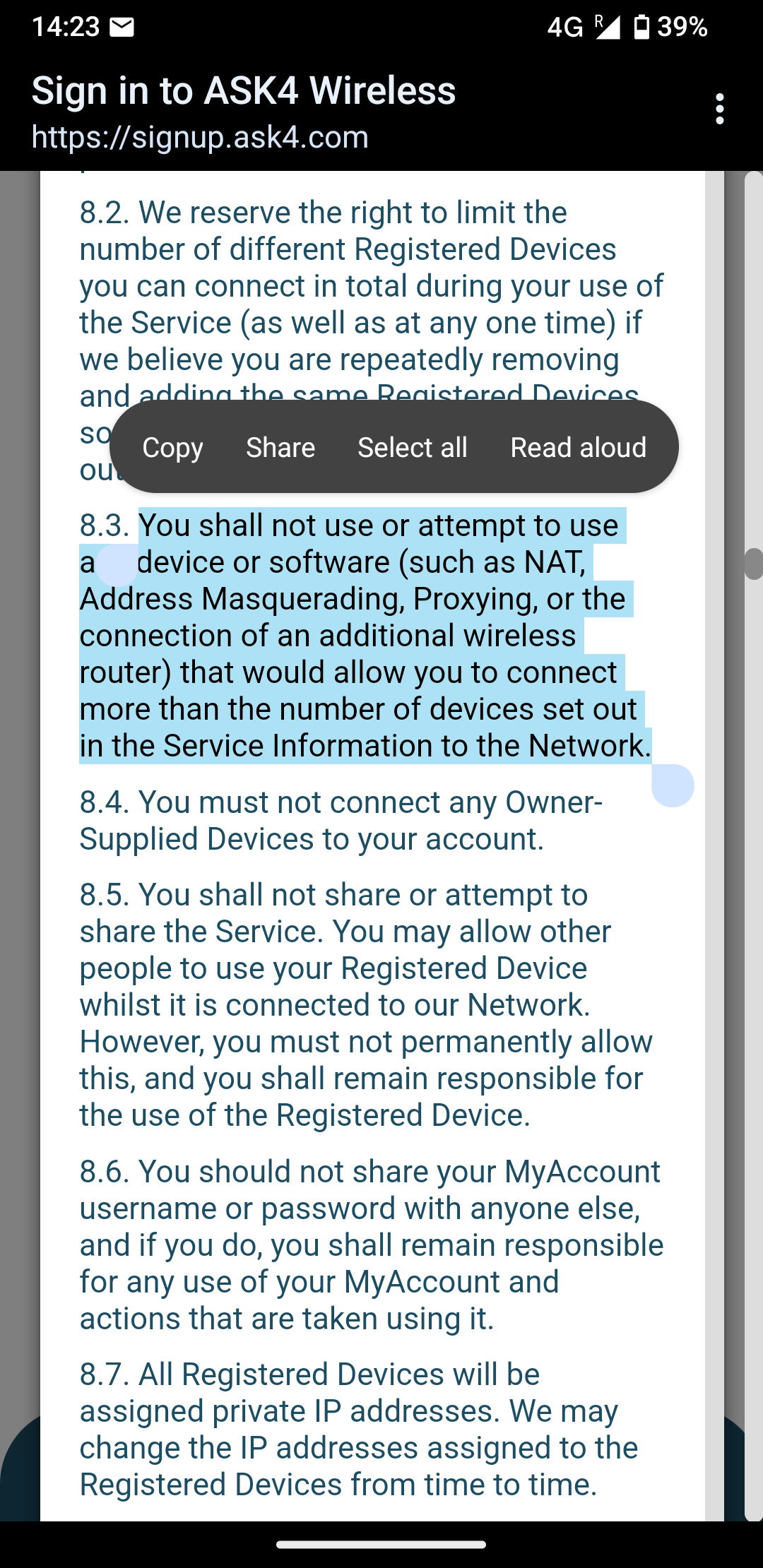
It's also incredibly unlikely unless you're actually causing problems
If you really want wireless, do the Ethernet > Desktop/Laptop with hotspot and limit it's TX power WAY down to minimal levels.
You should be able to use it within your dorm room fine, but will have trouble penetrating beyond the walls and will also make detecting and triangulation quite difficult
So technically I should get away with connecting the router and making an AP right? I can't do a hotspot from my laptop because the performance is not high enough for streaming (this is why I bought a dedicated router).
In that case I would pickup a cheap USB Ethernet dongle (or 2 if the laptop doesn't have an onboard one)
Wall > Ethernet 1 and router > Ethernet 2
Configure windows to share Ethernet 1 connection to Ethernet 2 (Builtin functionality since Windows 7 iirc)
Configure the router for minimal power to the radios, use your laptop to handle captive portal and there should be no DHCP interference concerns with the Windows laptop on the middle in this fashion
Boom done, congratulate yourself a lil for a small win over corporate greed lol