Thank you for sharing! I will check it out.
mat
I started getting spam in German to an email address I gave to the town hall of my town. They use multiple domains to send it, but they all have the same link format that redirects to a fake AI-generated dating site. I've tried reporting some to the police, as well as the hosting providers, but haven't heard back at all. I'd like to delete the address, but it's the one town hall uses to reach me...
The amount of folks I see use Opera GX "gaming browser" because some influencer said so...
Darn. I recall reading good articles from some of these publications in the past. Shame...
This article reads like satire... it's sentence after sentence of "and I did it using one of the [best office chairs]" which is a link to some review by themselves. Every bit mentioned had an affiliate link and there wasn't an actual review of what the experience (software, setup, visual fidelity) is like??
What games keep you on Windows? Besides a few anticheat-enabled ones which choose not to support it, basically everything works fine. I game (and work in gamedev!) 100% on Linux.
I think this pinpointa what makes configuring Linux so much fun for me. It's one little problem/challenge after the next, it never prevents me from working but it does always give me something to work toward. Currenrly working on a notification display for my bar, and I hope it will be just as satisfying in the end as when I got my mouse to animate with movements or when I got my config to set my wallpapers correctly no matter the host.
Sooo how root-able are these? My family has had one unplugged for a couple years now, we tried to use it to reach less-techy family but the French localization was abysmal, so it's stayed in the drawer of shame since. Seems like a good time to take it out and mess with it!
It's an ordinary consumer wifi 4 router (by a company named Renkforce). I was able to use WDS with it previously, but I haven't got it working since flashing openwrt, which is why I was trying relayd. A hotspot from my phone works (but is really slow obviously). I suspect something is wrong with my interface or firewall setup, given the colors of the interfaces.
I've tried to match your setup, but to no avail.
Interfaces:
lan
Static address (192.168.2.1) Firewall zone: lan
wwan
Static address (192.168.0.211) Device: phy0-sta0 (listed as the client in the dropdown) Gateway: 192.168.0.1 Use custom DNS servers: 1.1.1.1 (using root router's IP causes DNS to stop working) Firewall zone: WLAN
repeater_bridge
Relay bridge Relay between: lan wwan Firewall zone: unspecified
Firewall zones: lan ⇒ WLAN accept accept accept WLAN ⇒ lan accept accept accept
With this, I am able to ping google.com from a openwrt ssh session, but not my laptop connected w/ ethernet (and a static ip). In the interfaces list, lan is green, repeater_bridge is grey, and wwan is red. I tried running /etc/init.d/firewall stop but still no luck.
When I follow this guide and get to the part where DNS server of wwan to the root router's IP, I am not able to ping anything from a ssh session into the router (I get "bad address 'google.com'". So, I set the DNS address to 1.1.1.1 which restored ping's functionality. However, with this configuration the network does not appear to be shared at all. My PC, connected to the LAN port, cannot access the internet (regardless of forcing a static IP for the pc)
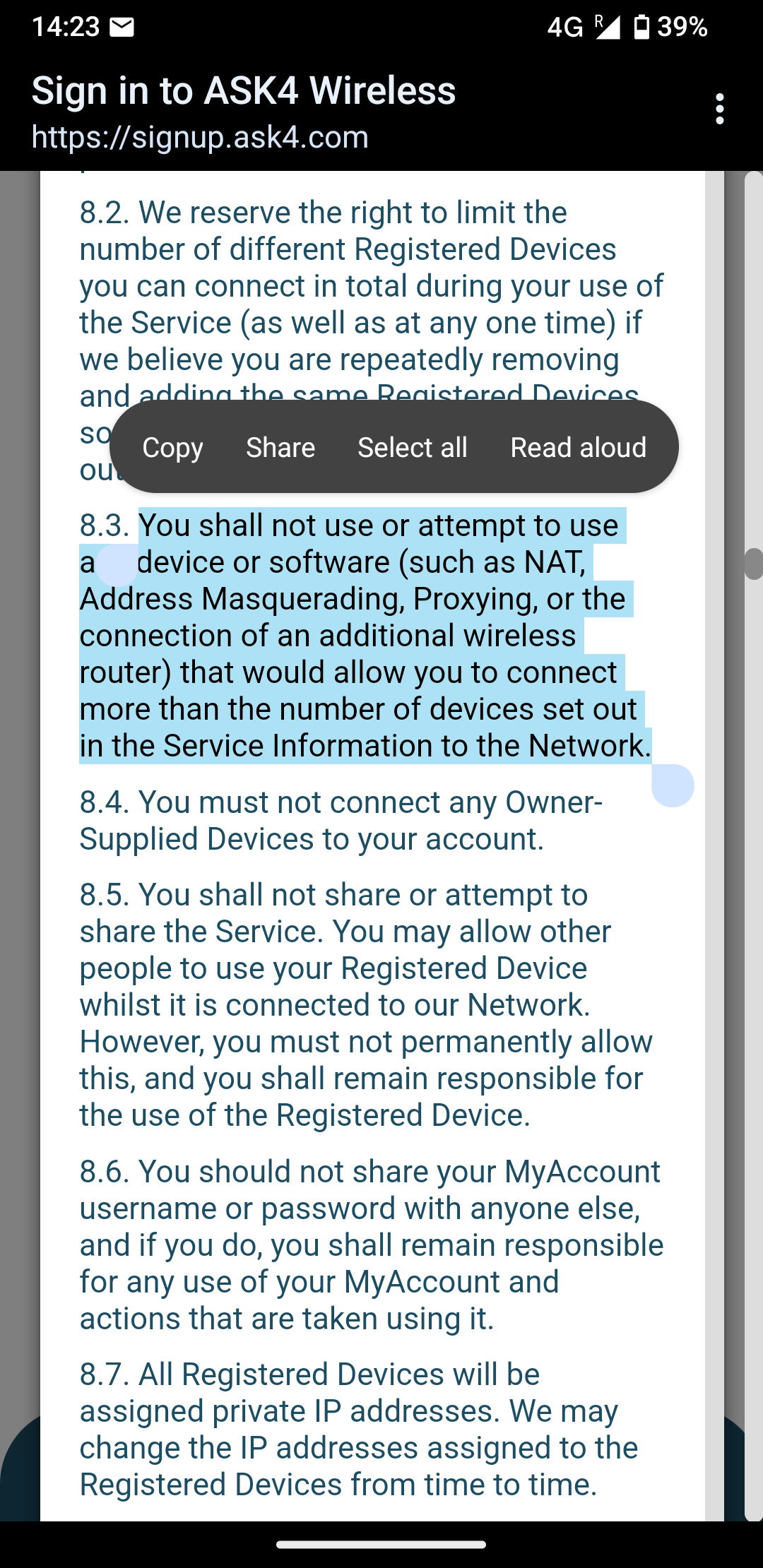
I don't have any advice to give but I want to thank you for considering this angle while building the website.