Fair enough. Is there anything one can do to mitigate? Like I know for the recent issue in the news, a mitigation strategy for consumers is to basically reboot their router often. I keep my router and all hardware up to date, and try to follow news here. Not sure if there is really anything else I could do.
rehydrate5503
Oh wow, hard to believe a huge bug like that would make it to production. What do you recommend instead? Stick with TP-Link?
From what I’ve seen it seems consumer routers, but it raises flags is all, and makes me reconsider options.
So I just added a TP-Link switch (TL-SG3428X) and access point (EAP670) to my network, using OPNSense for routing. I’m still within the return window for both items. I understand the article mentions routers, but should I consider returning these, and upping my budget to go for ubiquity? The AP would only be like $30 more for an equivalent, so that’s negligible, but a switch that meets my needs is about 1.6x more. And still only has 2 SFP+ ports, while I need 3 at minimum.
I’ll give that a shot, thanks!
Thanks for the detailed reply.
So the command gives me an error that nfs-client cannot be found.
The fstab just has basic default config. No timeout set.
I considered network issues, though it seems to be quite stable for other services. Not ruling it out just yet. I have a new switch coming in the next week, so will test if the issue persists when I put that in.
I will also give autofs a shot.
Thanks!
Haha don’t cut it up just yet! I’ll try some of the other options suggested here, as I’d like to learn what the issue is. The worst case I’ll try smb.
Thank you, will try this when I have time later this week.
They are mounted via the gui, but it just puts the mount into fstab. I checked the config there and it is just the standard default options for an nfs mount.
Edit: and no, I don’t lose it on reboot. Reboot re-mounts the share correctly.
Through the Cockpit gui, which just puts it into fstab. I checked the fstab config and it just has the basic default settings.
Doesn’t seem like it as far as I can tell.
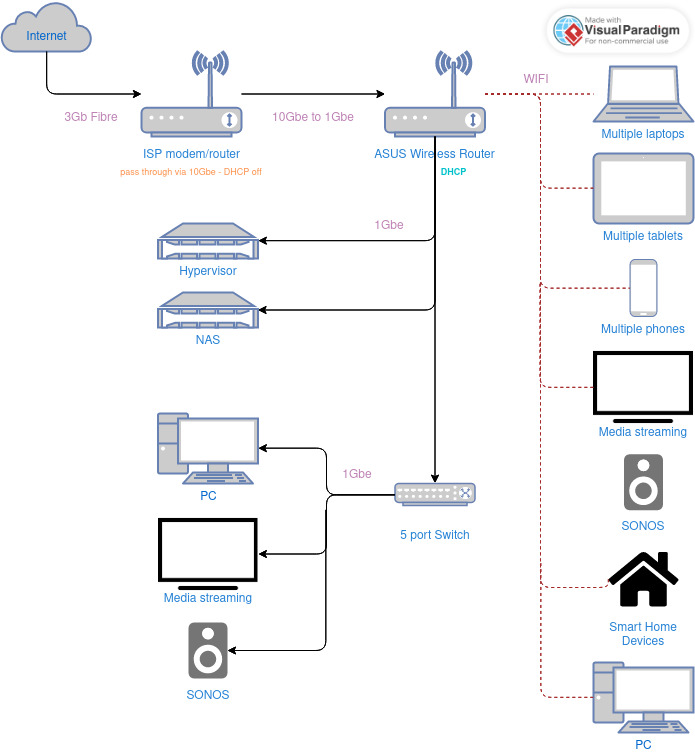
I actually tried this as my second step in trouble shooting, the first being using different ports.
In the non-omada management software, it defaults to 10G, and if the devices is on before the switch it negotiates 10G correctly and works at full speed (tested with iperf3). As soon as any of the 10G connected devices is rebooted, I’m back to 1G. To fix it, I then have to set the port to 1G with flow control on, apply changes, save config, refresh page, change to 10G with flow control off, apply, save config and it goes back to 10G again. Alternatively I can reboot their switch and it’s fine again.
In Omada its the same, fewer steps to get there but I have to sometimes do it 2-3 times before it works.
Same issue with both 10G TP-Link switches, so I’m thinking it might be the SFP. Using Intel SFP+ with FS optical cables. I’m using a DAC for the uplink from the 10G switch to my unmanaged 2.5G switch, and that doesn’t have the problem of dropping, always works max speed.