I know a VPS is a simple thing in theory but sometimes it's a lot for a beginner.
A VPS paired with Docker may also unintentionally expose something not meant for the outside world due to it ignoring iptables and ufw
I know a VPS is a simple thing in theory but sometimes it's a lot for a beginner.
A VPS paired with Docker may also unintentionally expose something not meant for the outside world due to it ignoring iptables and ufw
Open MicroWave (Morrowind)
Stardew Valley
A reputable VPN, preferably with port forwarding (I use AirVPN, $5/mo and I have no problems with it.)
A Usenet provider and indexer (Newshosting is reasonable; nzbgeek offers a lifetime subscription)
I set up Authentik for some of my services and it works.
The setup really threw me off but I powered through learning it. It's a strange UI and process.
Basically you set it up with Nginx or Caddy or whatever reverse proxy you use. Your reverse proxy points to Authentik and Authentik takes that link and checks for authorization first. If not authorized, prompt login. If authorized, pass on to the subdomain or whatever it is.
To do all this, you'd need a domain.
Opera music
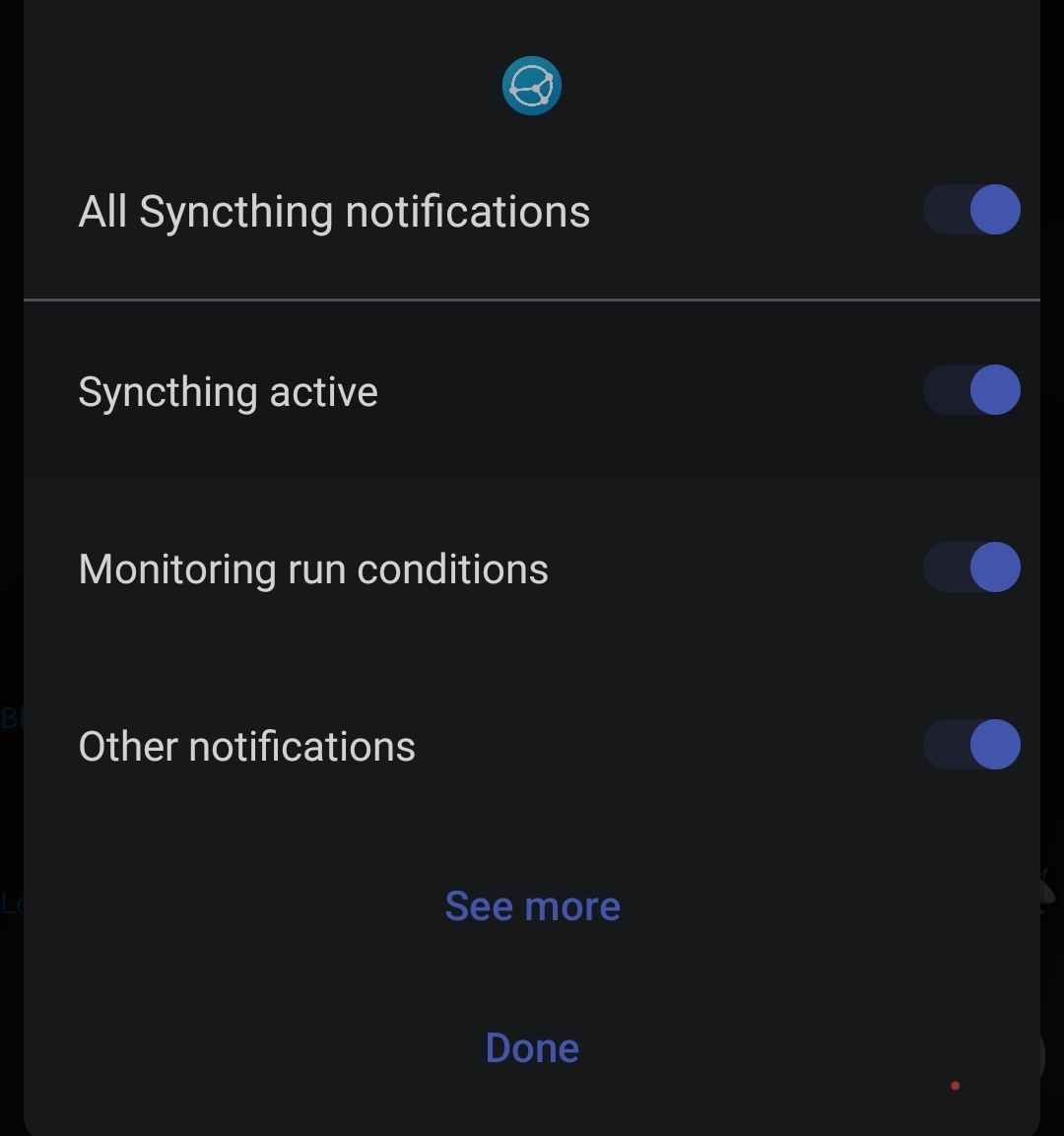
I think any issues would show in "other"
Just hide it in your OS notification settings
It can be done with adb:
You can if you use adb shell:
Developer Options > USB debugging turned on CMD prompt > adb devices Allow connection from the PC prompt on phone
Then add shell pm uninstall --user 0 com.sec.android.gallery3d
This will remove Gallery, BUT... The stock camera will not allow you to view the pic after you take it (it will show up in Google Photos still)
To restore the above removed app:
cmd package install-existing com.sec.android.gallery3d
Not for longevity. Oracle can shut it off in a blink for no reason