The most privacy focused messaging app I know is SimpleX Chat, it has no user IDs, is FOSS, e2e encrypted with an option to use TOR, give it a try!
helloyanis
@[email protected] Hey, I'm late but I may have found something you like! It's not for S/MIME but for OpenPGP keys, another method of email signing and encryption which does not require the certification by an authority (Actalis)
It's a website to list all OpenPGP public keys, and I know thunderbird (for desktop at least) automatically looks there whenever you write an email to an address to see if it has a public key.
As far as I understand, there are some advantages and disadvantages on OpenPGP, mainly :
- Actalis generates your private key, so if you follow the S/MIME tutorial they'll be able to decrypt your messages. With OpenPGP it's done locally on your computer so you don't need to send your private key to anyone.
- However, there is no way to easily revocate an OpenPGP key, so if yours leak, you can't just go on your Actalis dashboard and revocate it.
It's up to you to pick a method based on your needs!
Maybe because your community only allowed Mandarin? There can also be a community-wide scope that only allow certain languages, so if the community you post in mandarin-speaking only, that's why you might not have needed to select anything.
You're very welcome!
Yes, it's exactly that, I explained it in another reply
I also agree it should behave like that by default but I'm not really familiar with Lemmy's front-end codebase to be able to do this myself, so I do what I can!
If you regularly post in multiple languages, you have to select them all in your user settings.
However, having multiple languages selected will always display the same language list in the same order, even if you don't post in that language.
For example, I post mostly in french but sometimes in english as well. Well, the lemmy front-end always puts english at the start of the list so every time I post in french, I need to re-select it which is kind of annoying. This add-on does it for you!
Yes, it does!
As someone in Europe,
- I still have AI in paint (to create images), but I think it's opt-in
- I don't have Copilot, but I think it's integrated to Microsoft Edge (but you can uninstall it)
- I still have onedrive by default, but you can also uninstall it
- I don't have recall (or maybe I do but it's disabled, either way I can't open it)
- Microsoft still pushes you super hard to use an account
So here's what to expect if you manage to change your region. I have no idea on how to do that however.
I have put a link with more info about this if you don't want to use Actalis
Updated, thanks!
I don't think it's possible to do that, but I have no experience on this since I don't use my own email server so I could very well be wrong.

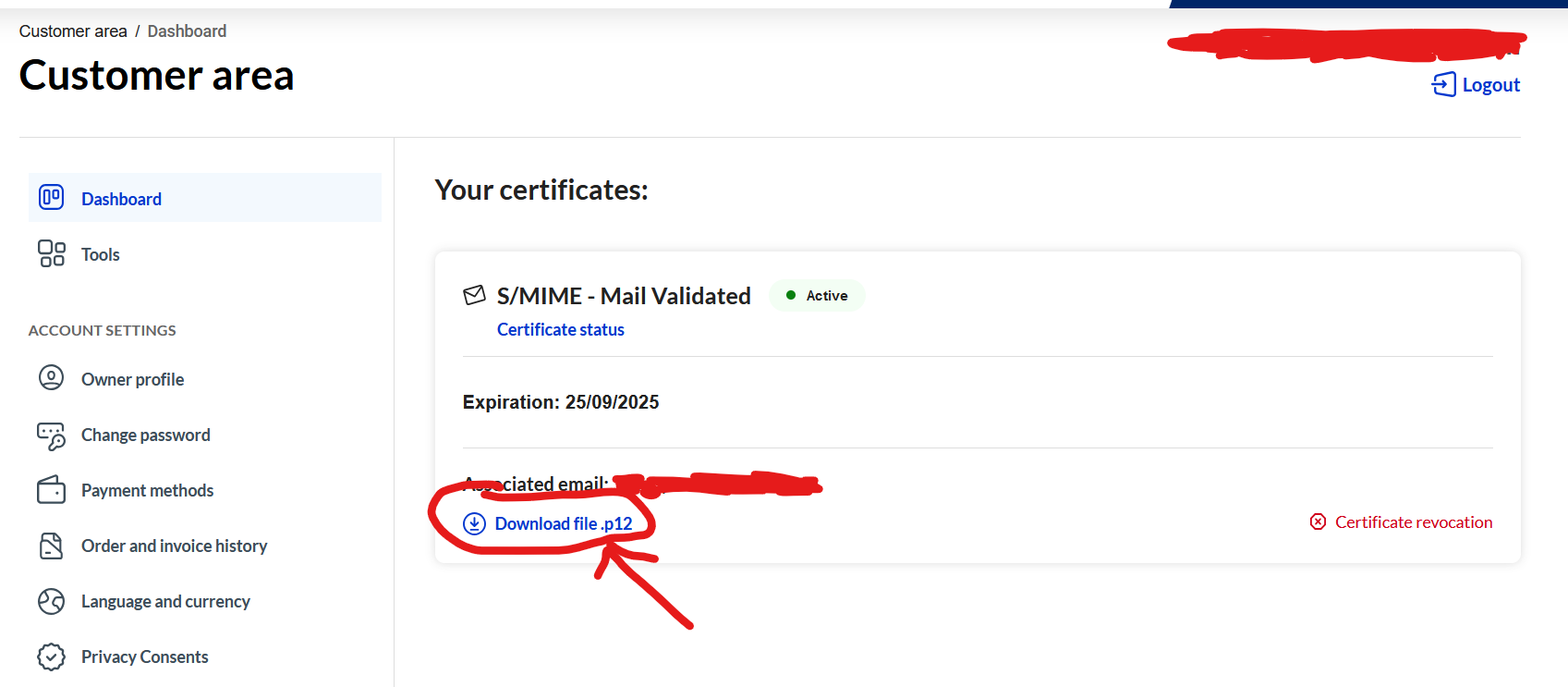
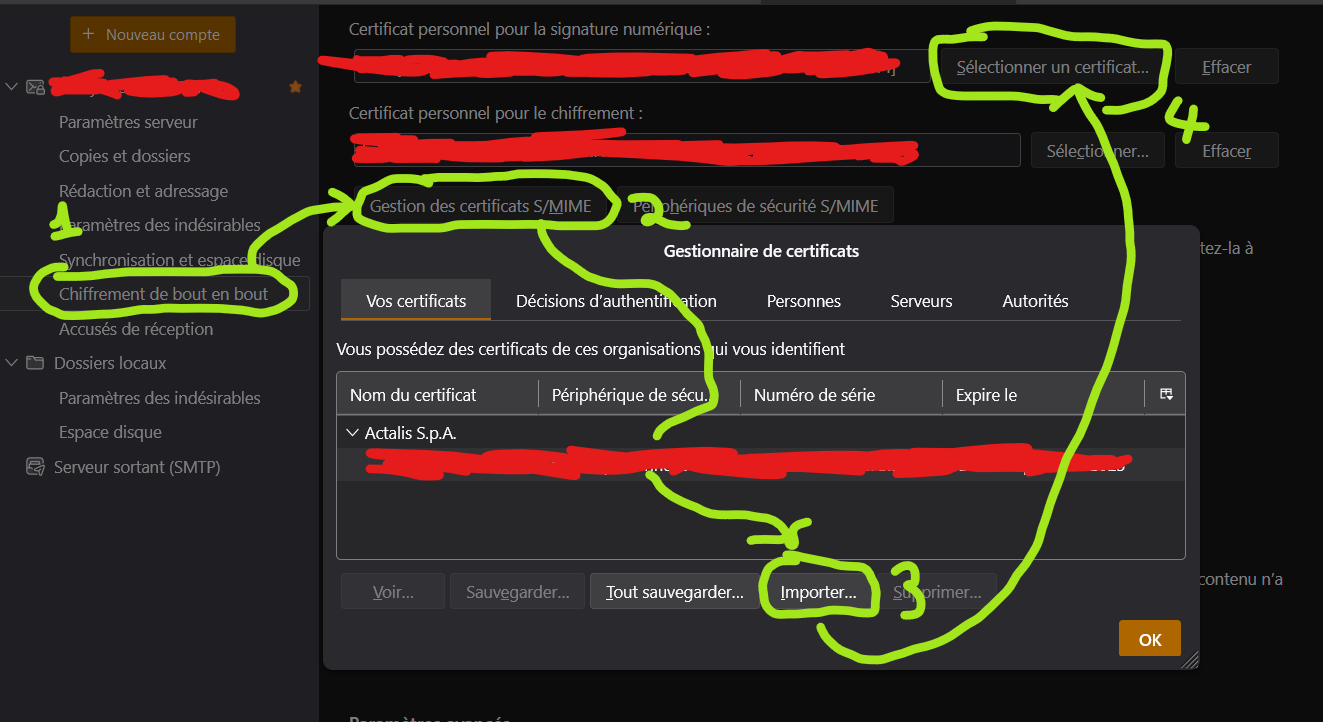
I have no idea about this, but as of now anyone can register.
For reference, CSAM is Belgium's government portal and a system of login, as far as I know, so I assume it would be used to check if someone is a minor at the time of registration
Child safety is important but implementing this would kind of defeat the purpose of a privacy focused app.
I agree that just gatekeeping children and therefore verifying everyone with a government platform, but then it raises the question on how to improve child safety on an app that's self-hostable with not even user IDs to identify the users?
I don't have an answer to that, but I don't like just saying "This solution is bad", I always try to add "So try this instead, because XXX"