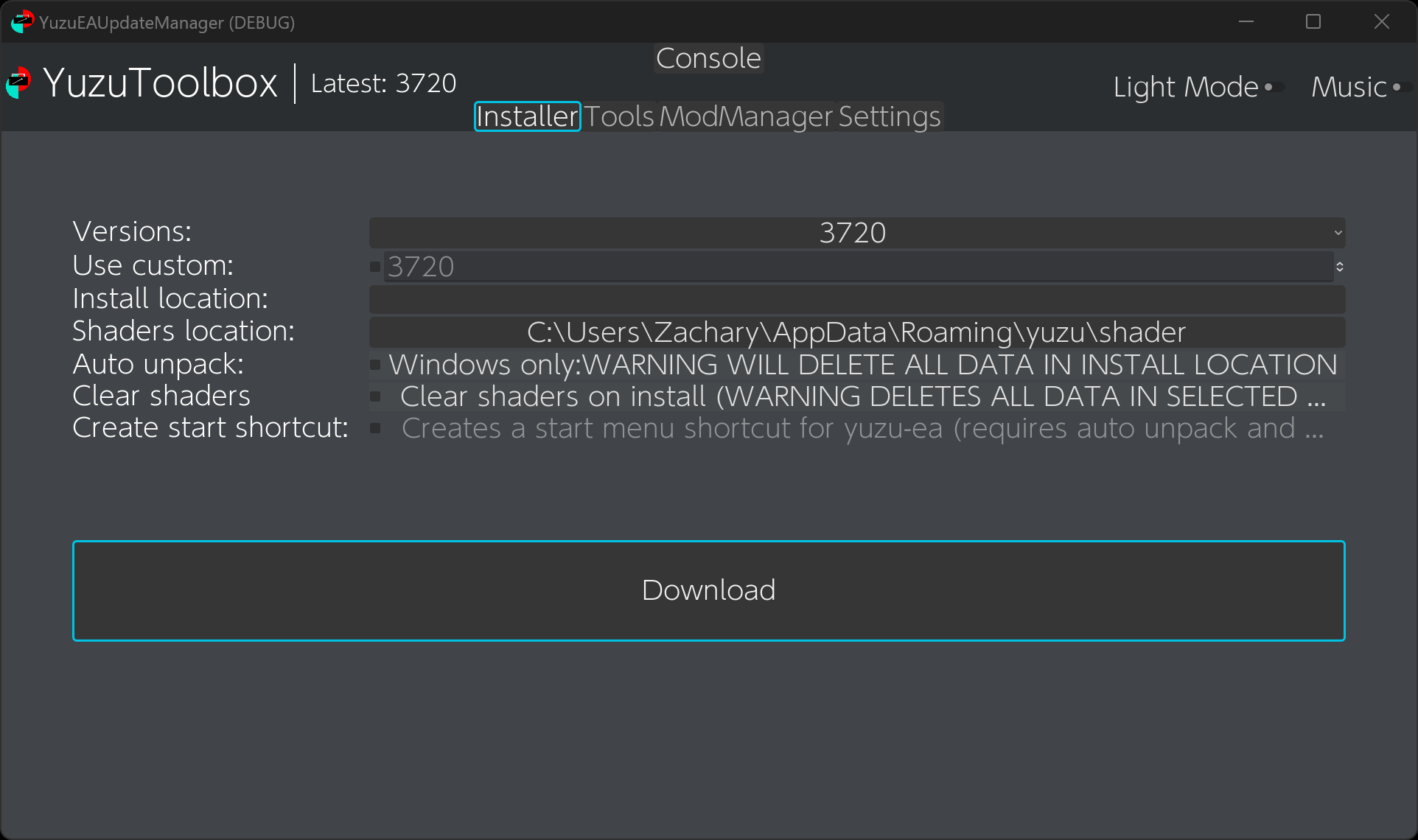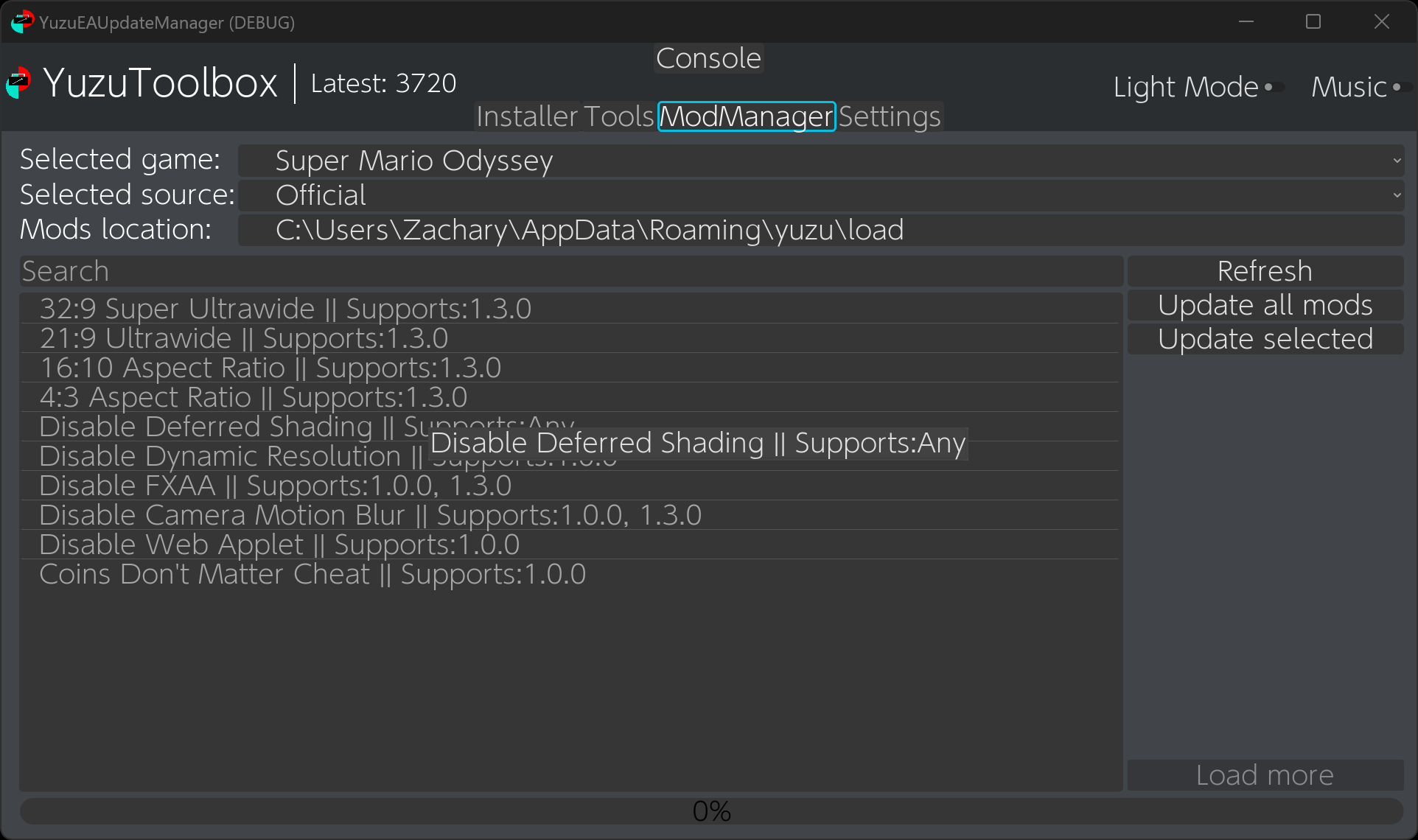Yuzu Toolbox (previously known as PineappleEA-GUI) is an all in one app for installing Yuzu-EA, managing saves and shader caches, and mod management. The app is entirely open source and I just released it on Itch as well!
What's new?
The primary focus of this release was bug fixes + a new drop down error viewer for increased accessibility and quality of life. The change also re-adds the web-scraped version grabber for instances when the user has run out of Github API requests. The largest change however, is the branding. I decided to change the name and artwork for everything to better reflect the apps capabilities and increase the aesthetic qualities. I would reccommend installing the tool through Itch as at time of writing due to poor internet I am still struggling to upload the binaries on Github and Itch has a built in updater; but if you would like to contribute or report a bug the source is here:https://github.com/ZachAR3/YuzuToolbox
Features:
- Cross platform (Windows and Linux)
- updating with overwrites of previous versions
- Simple management tools such as clearing shader caches / install directory
- Shortcut creation and automatic unpacking for windows
- Basic backup tool (allows save directory to be duplicated into another directory and then restored when desired)
- Mod management features (downloading, installing and updating mods from a variety of sources; + ability to uninstall and detect manually installed mods)
Current mod sources:
- Yuzu wiki
- Bananamods
- ZeldaTOTK Holo Github repo
(P.S) I am looking at adding the ability to download an update mainline Yuzu as well, but I would like to first see if that's something the community is interested in, so if you are please let me know. I am largely unsure due to the popularity of the flatpak and official repo versions on linux and the auto-updater on windows.