Edit: I found the solution. I was missing a few environment variables.
These are the functioning Ansible tasks to deploy Immich:
Solution
- name: create Immich network
community.docker.docker_network:
name: immich-network
state: present
- name: deploy Immich-Redis
community.docker.docker_container:
name: immich-redis
image: registry.hub.docker.com/library/redis:6.2-alpine@sha256:84882e87b54734154586e5f8abd4dce69fe7311315e2fc6d67c29614c8de2672
restart_policy: always
networks:
- name: immich-network
- name: deploy Immich-Postgres
community.docker.docker_container:
name: immich-postgres
image: registry.hub.docker.com/tensorchord/pgvecto-rs:pg14-v0.2.0@sha256:90724186f0a3517cf6914295b5ab410db9ce23190a2d9d0b9dd6463e3fa298f0
restart_policy: always
volumes:
- "{{ nvme_mount_point }}/immich/postgres:/var/lib/postgresql/data"
env:
POSTGRES_DB: "{{ immich_postgres_db_name }}"
POSTGRES_USER: "{{ immich_postgres_db_user }}"
POSTGRES_PASSWORD: "{{ immich_postgres_db_password }}"
networks:
- name: immich-network
- name: deploy Immich-Machine-Learning
community.docker.docker_container:
name: immich-machine-learning
image: ghcr.io/immich-app/immich-machine-learning:release
restart_policy: always
volumes:
- "{{ nvme_mount_point }}/immich/model-cache:/cache"
networks:
- name: immich-network
env:
DB_DATABASE_NAME: "{{ immich_postgres_db_name }}"
DB_USERNAME: "{{ immich_postgres_db_user }}"
DB_PASSWORD: "{{ immich_postgres_db_password }}"
DB_DATA_LOCATION: "{{ nvme_mount_point }}/immich/postgres"
DB_HOSTNAME: immich-postgres
REDIS_HOSTNAME: immich-redis
- name: deploy Immich-Microservices
community.docker.docker_container:
name: immich-microservices
image: ghcr.io/immich-app/immich-server:release
restart_policy: always
command: ['start.sh', 'microservices']
volumes:
- "{{ hdd_mount_point}}/immich/library:/usr/src/app/upload"
- /etc/localtime:/etc/localtime:ro
networks:
- name: immich-network
env:
DB_DATABASE_NAME: "{{ immich_postgres_db_name }}"
DB_USERNAME: "{{ immich_postgres_db_user }}"
DB_PASSWORD: "{{ immich_postgres_db_password }}"
DB_DATA_LOCATION: "{{ nvme_mount_point }}/immich/postgres"
DB_HOSTNAME: immich-postgres
REDIS_HOSTNAME: immich-redis
- name: deploy Immich-Server
community.docker.docker_container:
name: immich-server
image: ghcr.io/immich-app/immich-server:release
restart_policy: always
command: ['start.sh', 'immich']
volumes:
- "{{ hdd_mount_point}}/immich/library:/usr/src/app/upload"
- /etc/localtime:/etc/localtime:ro
ports:
- "2283:3001"
networks:
- name: immich-network
env:
DB_DATABASE_NAME: "{{ immich_postgres_db_name }}"
DB_USERNAME: "{{ immich_postgres_db_user }}"
DB_PASSWORD: "{{ immich_postgres_db_password }}"
DB_DATA_LOCATION: "{{ nvme_mount_point }}/immich/postgres"
DB_HOSTNAME: immich-postgres
REDIS_HOSTNAME: immich-redis
I'm trying to install Immich via Ansible and so far so good. The containers are all running and as long as I don't try to access it the logs all look fine but as soon as I try to access the GUI I get the following error spammed in the immich-server container log and the browser just shows a timeout and doesn't connect to the GUI.
[Nest] 7 - 05/02/2024, 9:20:45 AM ERROR [TypeOrmModule] Unable to connect to the database. Retrying (5)...
Error: Connection terminated due to connection timeout
at Connection.<anonymous> (/usr/src/app/node_modules/pg/lib/client.js:132:73)
at Object.onceWrapper (node:events:632:28)
at Connection.emit (node:events:518:28)
at Socket.<anonymous> (/usr/src/app/node_modules/pg/lib/connection.js:63:12)
at Socket.emit (node:events:518:28)
at TCP.<anonymous> (node:net:337:12)
Error: connect ETIMEDOUT
at Socket.<anonymous> (/usr/src/app/node_modules/ioredis/built/Redis.js:170:41)
at Object.onceWrapper (node:events:632:28)
at Socket.emit (node:events:518:28)
at Socket._onTimeout (node:net:589:8)
at listOnTimeout (node:internal/timers:573:17)
at process.processTimers (node:internal/timers:514:7) {
errorno: 'ETIMEDOUT',
code: 'ETIMEDOUT',
syscall: 'connect'
}
Here are my Ansible tasks to deploy Immich:
Ansible tasks with missing ENV variables
- name: create Immich network
community.docker.docker_network:
name: immich-network
state: present
- name: deploy Immich-Redis
community.docker.docker_container:
name: immich-redis
image: registry.hub.docker.com/library/redis:6.2-alpine@sha256:84882e87b54734154586e5f8abd4dce69fe7311315e2fc6d67c29614c8de2672
restart_policy: always
networks:
- name: immich-network
- name: deploy Immich-Postgres
community.docker.docker_container:
name: immich-postgres
image: registry.hub.docker.com/tensorchord/pgvecto-rs:pg14-v0.2.0@sha256:90724186f0a3517cf6914295b5ab410db9ce23190a2d9d0b9dd6463e3fa298f0
restart_policy: always
volumes:
- "{{ nvme_mount_point }}/immich/postgres:/var/lib/postgresql/data"
env:
POSTGRES_DB: "{{ immich_postgres_db_name }}"
POSTGRES_USER: "{{ immich_postgres_db_user }}"
POSTGRES_PASSWORD: "{{ immich_postgres_db_password }}"
networks:
- name: immich-network
- name: deploy Immich-Machine-Learning
community.docker.docker_container:
name: immich-machine-learning
image: ghcr.io/immich-app/immich-machine-learning:release
restart_policy: always
volumes:
- "{{ nvme_mount_point }}/immich/model-cache:/cache"
networks:
- name: immich-network
env:
DB_DATABASE_NAME: "{{ immich_postgres_db_name }}"
DB_USERNAME: "{{ immich_postgres_db_user }}"
DB_PASSWORD: "{{ immich_postgres_db_password }}"
- name: deploy Immich-Microservices
community.docker.docker_container:
name: immich-microservices
image: ghcr.io/immich-app/immich-server:release
restart_policy: always
command: ['start.sh', 'microservices']
volumes:
- "{{ hdd_mount_point}}/immich/library:/usr/src/app/upload"
- /etc/localtime:/etc/localtime
networks:
- name: immich-network
env:
DB_DATABASE_NAME: "{{ immich_postgres_db_name }}"
DB_USERNAME: "{{ immich_postgres_db_user }}"
DB_PASSWORD: "{{ immich_postgres_db_password }}"
- name: deploy Immich-Server
community.docker.docker_container:
name: immich-server
image: ghcr.io/immich-app/immich-server:release
restart_policy: always
command: ['start.sh', 'immich']
volumes:
- "{{ hdd_mount_point}}/immich/library:/usr/src/app/upload"
- /etc/localtime:/etc/localtime
ports:
- "2283:3001"
networks:
- name: immich-network
env:
DB_DATABASE_NAME: "{{ immich_postgres_db_name }}"
DB_USERNAME: "{{ immich_postgres_db_user }}"
DB_PASSWORD: "{{ immich_postgres_db_password }}"
The variables are:
immich_postgres_db_name: immich
immich_postgres_db_user: postgres
immich_postgres_db_password: postgres
for testing purposes.
I'm currently running this on a Hyper-V VM running Fedora 39 Server Edition.
I don't know how to fix this issue, can someone help me?
I found this issue on the Immich GitHub where I found a possible fix regarding the firewall that it might block something but it didn't really help.
So I'm thankful for any ideas you can throw my way. Tell me if you need any more info.
Edit: Overlooked an error in the log and added it to the post.

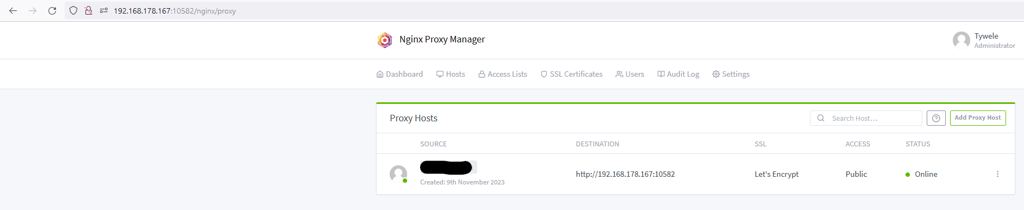
I agree. And if you want some level of convenience and some level of privacy I think Apple is the way to go.
For example I have the skills to use GrapheneOS but I just don't want to deal with it and I want to still be able to use NFC payments. So iOS is the next best thing.