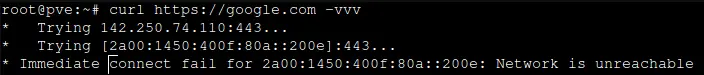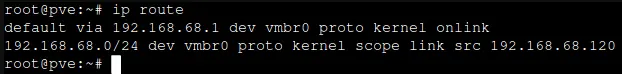
DreadPotato
That image is not mine, it's just for reference by the other user to show me where to look
Nothing, and it just reports 100% packet loss when I terminate the ping command.
as far as i can tell from the output, i think my DNS is working?
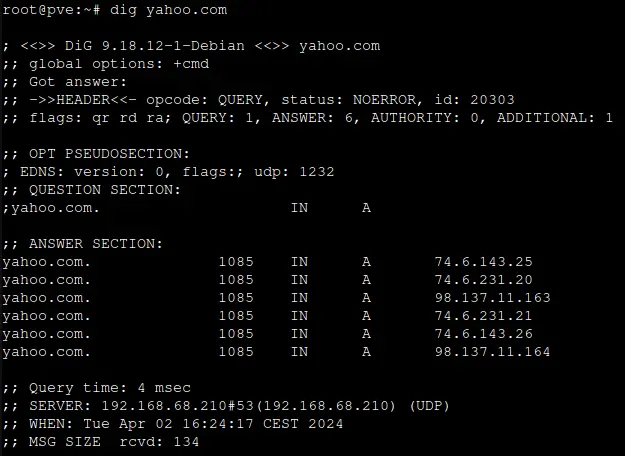
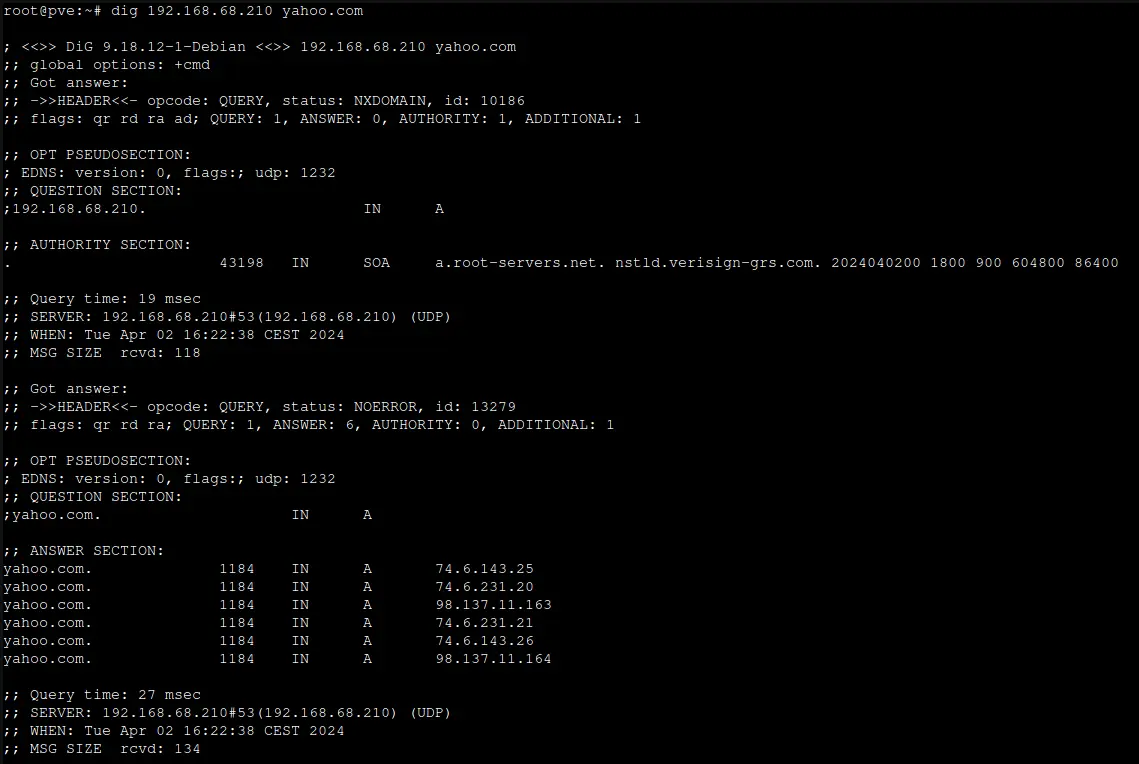
this is the contents of the interfaces file
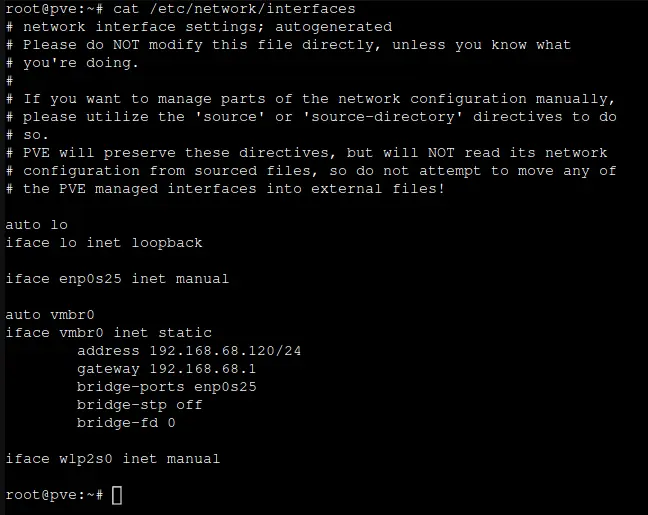
I don't have anythiung seperated in to different VLANs, and i only use this single subnet. all other devices can ping outbound without issues.
No i haven't split anything in to separate VLANs
Aah OK...well OP can fuck right off then if it's for spam bots.
What does "clean FB account" mean? I'm assuming it's referencing Facebook account, but what is different with a "clean" account, as opposed to one you just create your self?
192.168.68.210 is my adguard, it's on a different machine. It should be working, all my other devices use it and I can see the traffic going through it. My servers IP is 192.168.68.120, and I can't see traffic from that on my adguard at all. But it can ping my adguard.
It is set to my router IP
this is the output when i run curl httpS://google.com -vvv