Vilification no more though
BeatTakeshi
But at least it's uplifiting
Look closely, there is a hole middle of the body
Well body is metal and the c port has a cap. Should be find as long as you don't sit on it in your back pocket. There might be sturdier ones, I haven't really searched long
There are many with both C and A!
Example.
https://www.kingston.com/en/usb-flash-drives/datatraveler-microduo-3c-g3
I had this one! And a TDK of the same size
Have you come across a USB c only key that would be compact? Like just a stick the width of the USB c port
Does the cruncher know my birthdate though :p
But but but... It's because immigrants. And trans somehow idk
When all is (roughly) well it mat not, but in the face of adversity it will. Paper toilet during covid? Now imagine food, water, medicines shortage.
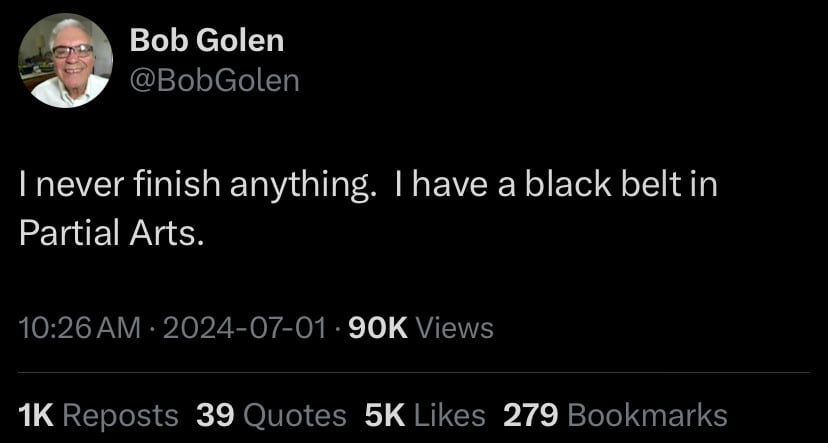

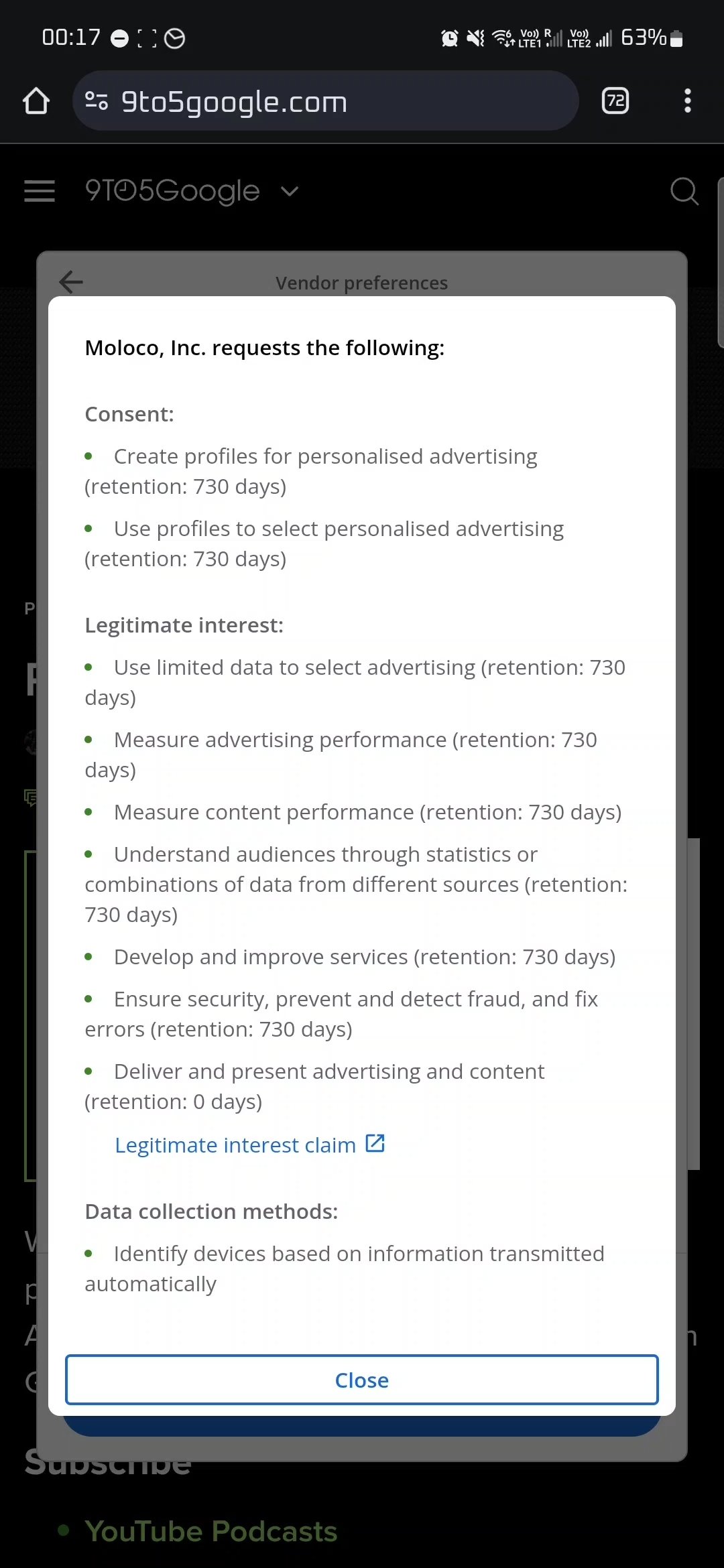
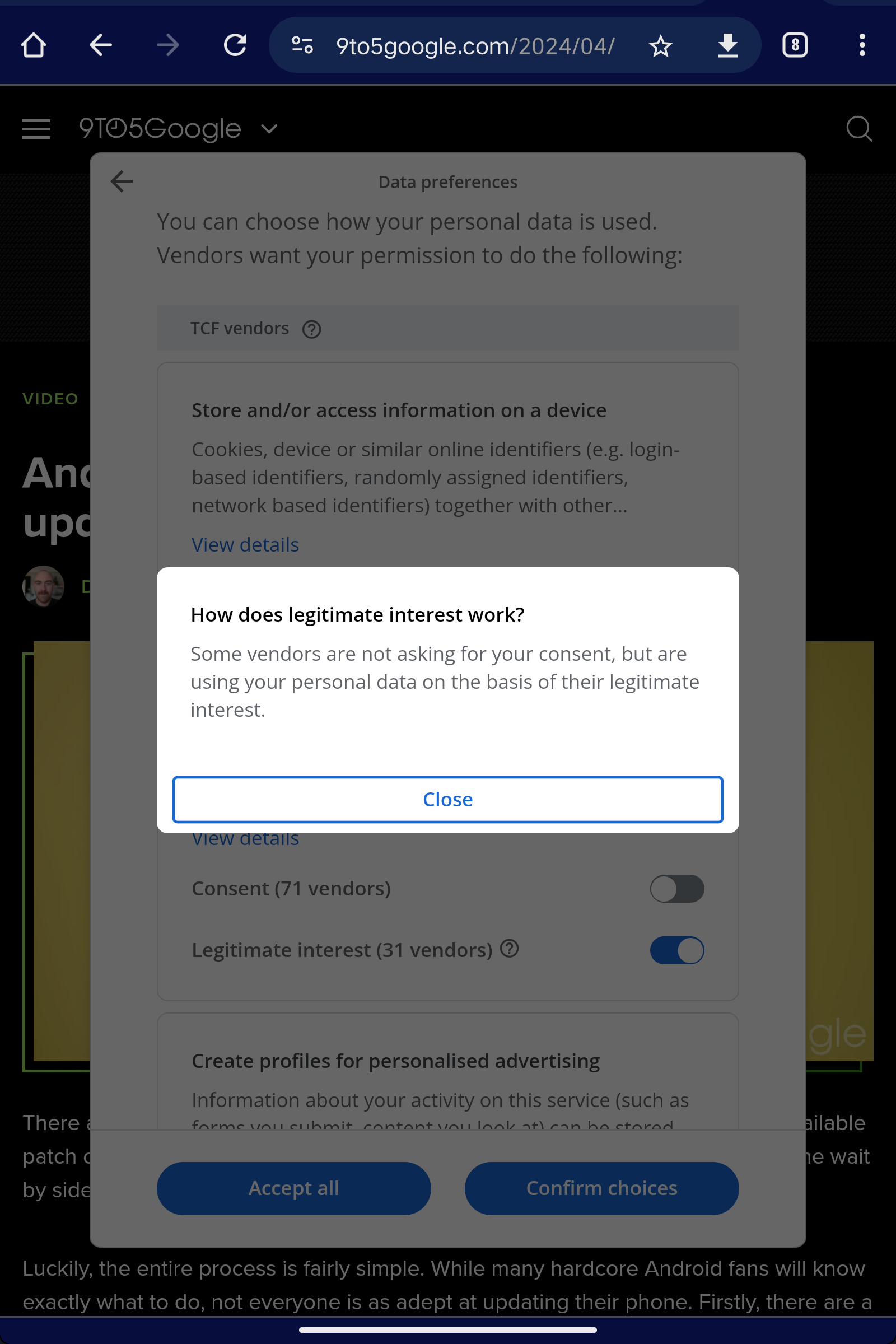
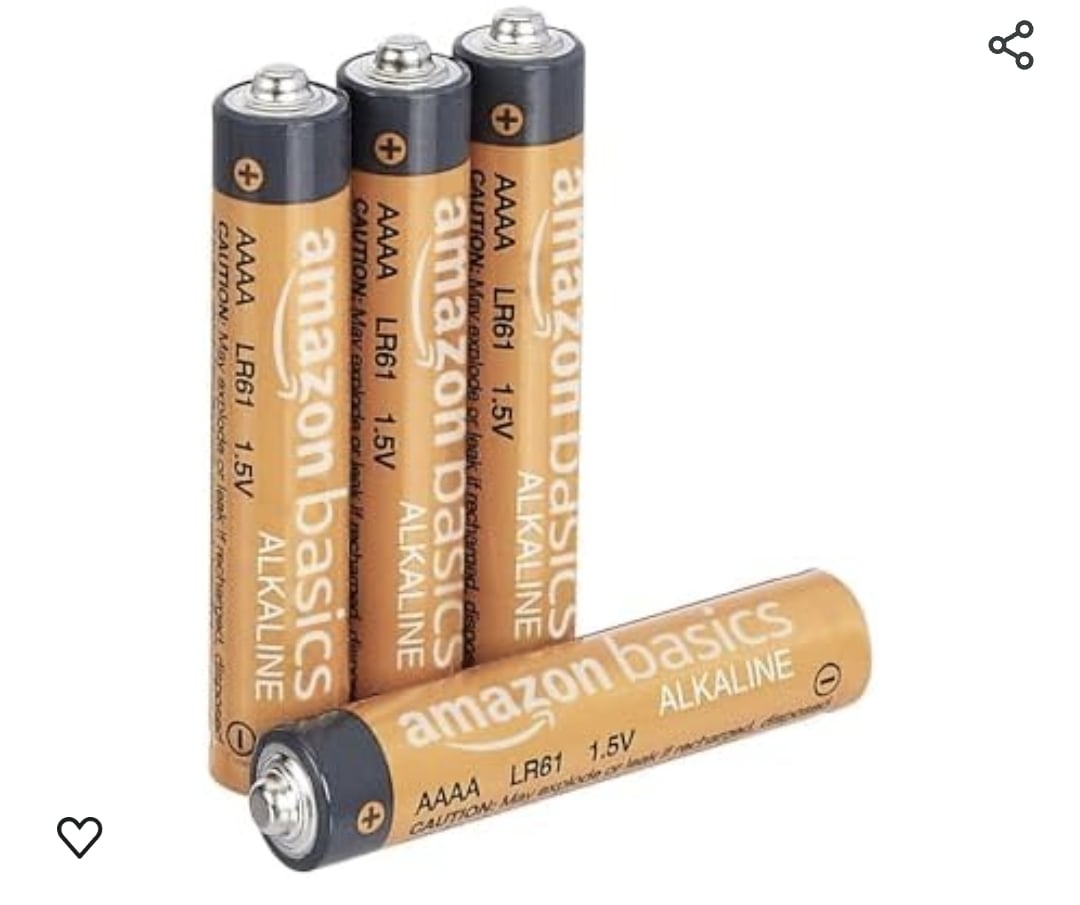

Modi's ahead of Trump on many many things. Mulsims are not yet lynched by mobs in the US