A couple of favorites that are different from what others already said:
- I strongly dislike autorotate on my phone so I always keep it off, however it makes perfect sense in apps like YouTube/Twitch. So I have one task that turns it on when opening one of those apps, and off again when closing them
- When I've got Bluetooth headphones, I can choose to have incoming texts read out to me. Very nice when walking/running outside and not needing to pull my phone out
- Similarly, I've got a task that will (optionally) read out the name of the song that's playing to Bluetooth
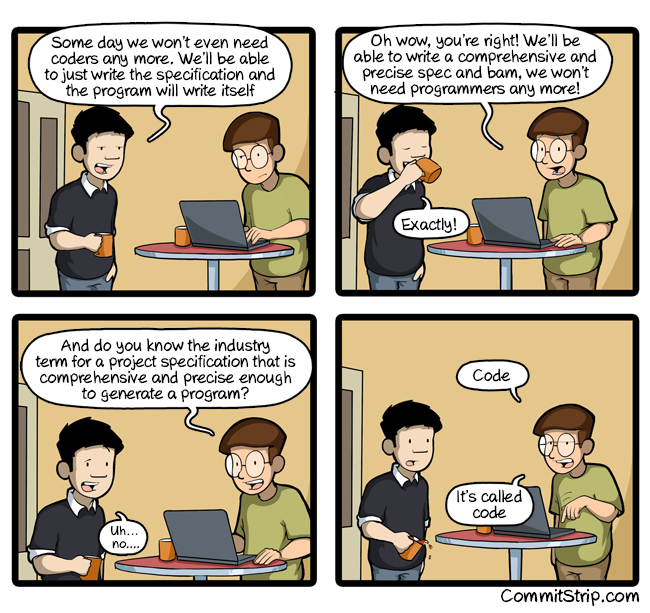
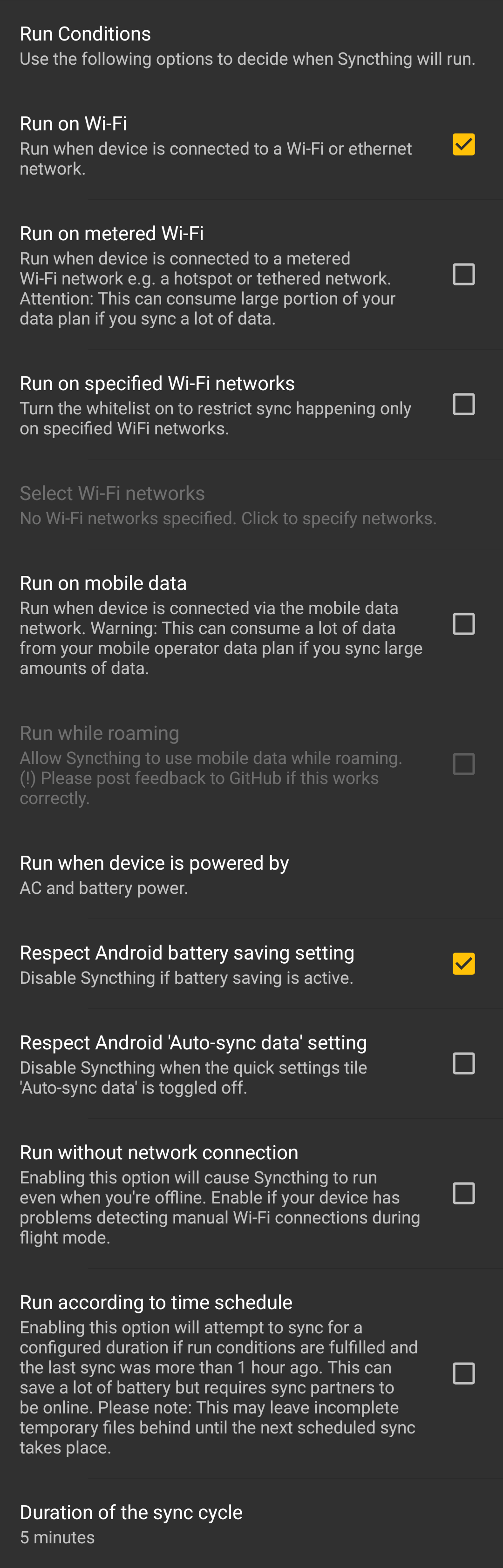
The pinebook's privacy switches (for WiFi/BT, camera, and microphone) operate at the firmware level, the operating system has no control over them
https://wiki.pine64.org/wiki/Pinebook_Pro#Privacy_Switches