Isnt't port 81 where usually the nginx proxy manager webui is served? I think you should just forward the requests directly to port 80 and 443 respectively.
Selfhosted
A place to share alternatives to popular online services that can be self-hosted without giving up privacy or locking you into a service you don't control.
Rules:
-
Be civil: we're here to support and learn from one another. Insults won't be tolerated. Flame wars are frowned upon.
-
No spam posting.
-
Posts have to be centered around self-hosting. There are other communities for discussing hardware or home computing. If it's not obvious why your post topic revolves around selfhosting, please include details to make it clear.
-
Don't duplicate the full text of your blog or github here. Just post the link for folks to click.
-
Submission headline should match the article title (don’t cherry-pick information from the title to fit your agenda).
-
No trolling.
Resources:
- selfh.st Newsletter and index of selfhosted software and apps
- awesome-selfhosted software
- awesome-sysadmin resources
- Self-Hosted Podcast from Jupiter Broadcasting
Any issues on the community? Report it using the report flag.
Questions? DM the mods!
Awww yeah, that did it man, thanks
Love / hate how it’s always the easiest answer. For me it’s always fucking DNS.
Did you add your subdomain to your nginx configuration?
server_name DOMAIN_NAME;
Posting your nginx configuration would be useful too.
Did you add your subdomain to your nginx configuration?
Yes
Posting your nginx configuration would be useful too.
Not sure what you mean, exactly. Does this help?
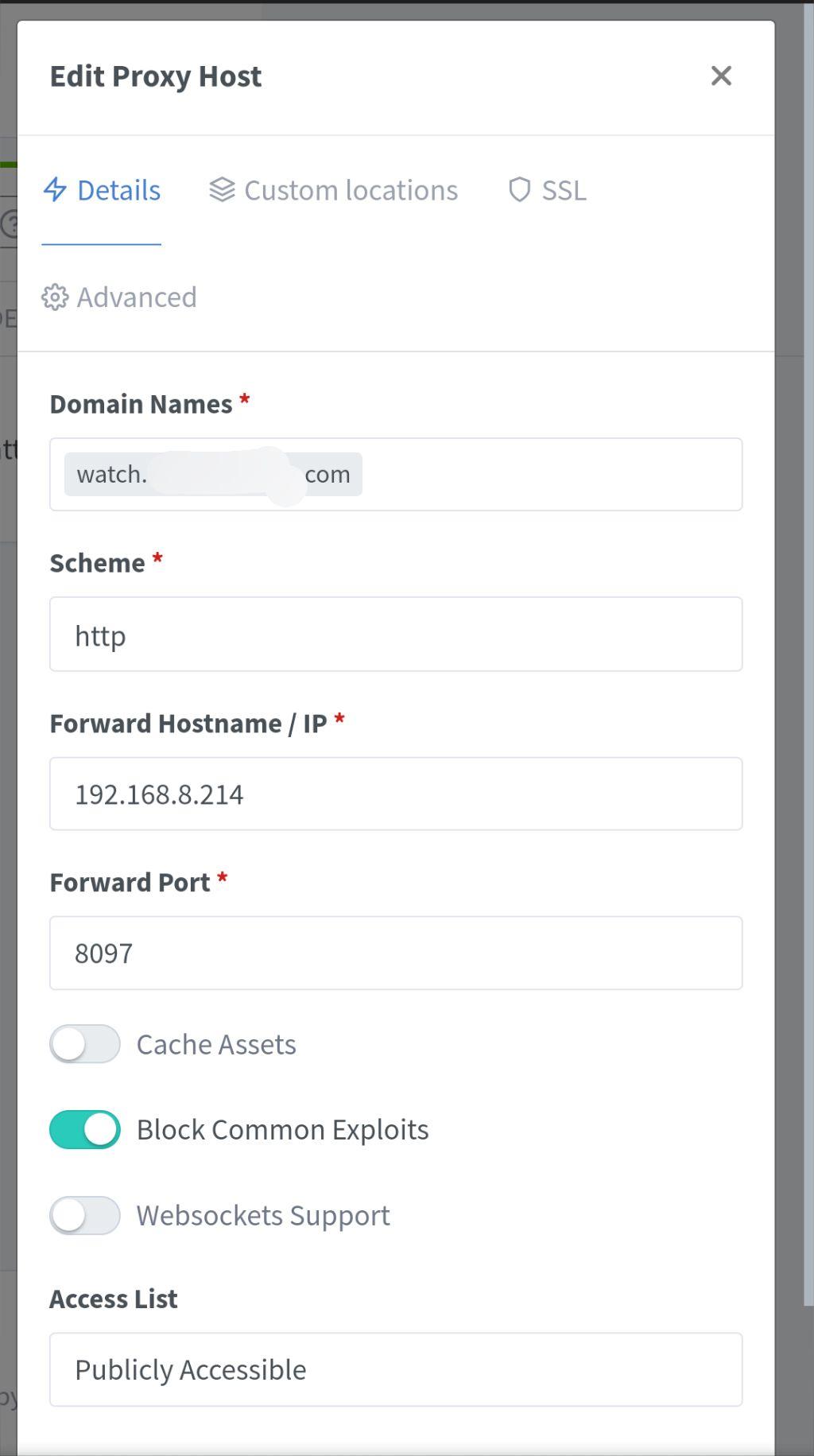
Nginx and nginx proxy manager are two different things, although nginx proxy manager uses nginx underneath the hodd.
Nginx is a lightweight reverse proxy and http(s) server configured via config files.
Nginx proxy manager is a docker container that runs nginx, but also had a webui on top of it to make it much, much easier to configure.
Sometimes abbreviated as NPM.
https://nginxproxymanager.com/
That's why people keep asking you for your nginx config since when you just say nginx, people are expecting that you are using just nginx, and configuring it through text files.
Ohhh I see, thanks for the heads up
So, you're going to run into some difficulties because a lot of what you're dealing with is, I think, specific to casaOS, which makes it harder to know what's actually happening.
The way you've phrased the question makes it seem like you're following a more conventional path.
It sounds like maybe you've configured your public traffic to route to the nginx proxy manager interface instead of to nginx itself.
Instead of having your router send traffic on 80/443 to 81, try having it send the traffic to 80/443, which should be being listened to by nginx.
Systems that promise to manage everything for you are great for getting started fast, but they have the unfortunate side effect of making it so you don't actually know what it's doing, or what you have running to manage everything. It can make asking for help a lot harder.
Seemed to work okay!
Acronyms, initialisms, abbreviations, contractions, and other phrases which expand to something larger, that I've seen in this thread:
| Fewer Letters | More Letters |
|---|---|
| DNS | Domain Name Service/System |
| HTTP | Hypertext Transfer Protocol, the Web |
| nginx | Popular HTTP server |
[Thread #391 for this sub, first seen 1st Jan 2024, 00:15] [FAQ] [Full list] [Contact] [Source code]
I don't fully understand what you're saying, but let's break this down.
Since you say you get an NGINX page, what does your NGINX config look like? What exactly does the NGINX "login page" say? Is it an error or is it a directory listing or something else?
what does your NGINX config look like?
Can you elaborate? I don't know how to explain beyond what's in the OP:
I created a proxy host in NGINX to forward requests from [subdomain] to [LAN Server] on [LAN] port 8097 (Jellyfin container).
What exactly does the NGINX "login page" say?
It says NGINX and has texts fields for email and password