this post was submitted on 10 Oct 2023
1838 points (94.0% liked)
Technology
70441 readers
2720 users here now
This is a most excellent place for technology news and articles.
Our Rules
- Follow the lemmy.world rules.
- Only tech related news or articles.
- Be excellent to each other!
- Mod approved content bots can post up to 10 articles per day.
- Threads asking for personal tech support may be deleted.
- Politics threads may be removed.
- No memes allowed as posts, OK to post as comments.
- Only approved bots from the list below, this includes using AI responses and summaries. To ask if your bot can be added please contact a mod.
- Check for duplicates before posting, duplicates may be removed
- Accounts 7 days and younger will have their posts automatically removed.
Approved Bots
founded 2 years ago
MODERATORS
you are viewing a single comment's thread
view the rest of the comments
view the rest of the comments
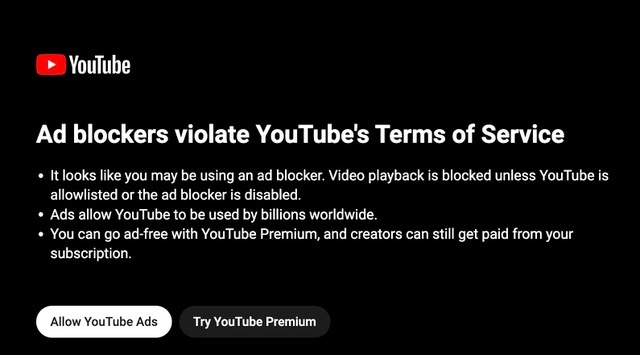
PC: Install Firefox. Then install these extensions: Sponsorblock for YouTube, Enhancer for YouTube, uBlock Origins with all the filters turned on except the language filters (you can use them if you wish) and Return YouTube Dislike. Keep uBlock Filters updated by checking for filter updates once a day.
Android: There's Revanced. I use pre-built apks along with Vanced MicroG from RVX Lite in Telegram.
Android TV: Install SmartTubeNext.
Enjoy.
Another tip: For security reasons, always install the absolute minimum number of browser extensions you can get by with. And only from devs you trust.
That works as well.
Invidious has still been working for me too, though I'll be clear I'm also using firefox
Hey I had a lot of problem with invidious how can u mitigate the long loading times and what about the front page ... it changes content maybe once a day yeah I know I probably consume too much yt but it's pretty annoying to search for content manually...
Sorry for the delayed responce, but yeah I understand if it's not working for you it might not be a great option sadly.
If that's happening, I'd try a few different instances. Try inv.tux.pizza which works well for me. I do sometimes have to click the address bar and then enter though instead of just reloading, which is also strange
Thanks I will definitely give it a shot I'm tired of yt policies (eventhow thanks to various addblock its normal for now ... )
any iOS suggestions?
Use Altstore and sideload uYouPlus
This is the best an iOS user can do I think. Does Firefox exist in App Store? If yes, if it doesn't use Safari as base, it might be supporting extensions. Never had an iPhone so don't know much about it.
Slightly better, instead of Altstore get your device registered on the apple developer program (there are cheap ways of doing this) then you can sign as many sideloaded apps as you want and they stay working without having to constantly connect altserver.
It uses Safari as a base, for now. Hoping that with the EU forcing other app stores or sideloading we get full Firefox on iOS. Would be amazing.
I remember seeing something saying they were testing a full build for iOS a while back. They essentially have one feature complete with the macOS Apple Silicon version as well.
I use safari with an adblocker extension (AdGuard) on ios
youtube works just fine in a browser, the youtube app sucks anyway
Use a product not designed to remove all control from you as its number one core design principle
ok but I like the iPad. Great hardware
People always recommend this, freetube, revanced, etc. When I looked into these, each one either did not work or seemed complicated to setup so I said screw it.
I'm just curious... why not use Firefox and install ublock origin? Even if you've never used Firefox before the whole setup process would still be far easier and it works 100% of the time.