this post was submitted on 21 Aug 2023
2 points (100.0% liked)
Piracy: ꜱᴀɪʟ ᴛʜᴇ ʜɪɢʜ ꜱᴇᴀꜱ
55076 readers
320 users here now
⚓ Dedicated to the discussion of digital piracy, including ethical problems and legal advancements.
Rules • Full Version
1. Posts must be related to the discussion of digital piracy
2. Don't request invites, trade, sell, or self-promote
3. Don't request or link to specific pirated titles, including DMs
4. Don't submit low-quality posts, be entitled, or harass others
Loot, Pillage, & Plunder
📜 c/Piracy Wiki (Community Edition):
💰 Please help cover server costs.
 |
 |
|---|---|
| Ko-fi | Liberapay |
founded 2 years ago
MODERATORS
you are viewing a single comment's thread
view the rest of the comments
view the rest of the comments

What do you mean by "All in one save menu?" / "not windows save menu but built in save menu"? Do you mean pre-ribbon interface, because that was introduced in Office 2007 and would mean that you're looking for MS Word 2003 or earlier.
Here, have a look at this visual history of MS Word, it may help jar your memory about which one you're after.
https://www.versionmuseum.com/history-of/microsoft-word
I mean when you save documents then a save window come up, the built-in save menu save everything in it like save docs to other formats (pdf dot...), save to a specific location, edit author... all in one window but the one have right now I have right doesn't have that, here is a pictures how I remembered it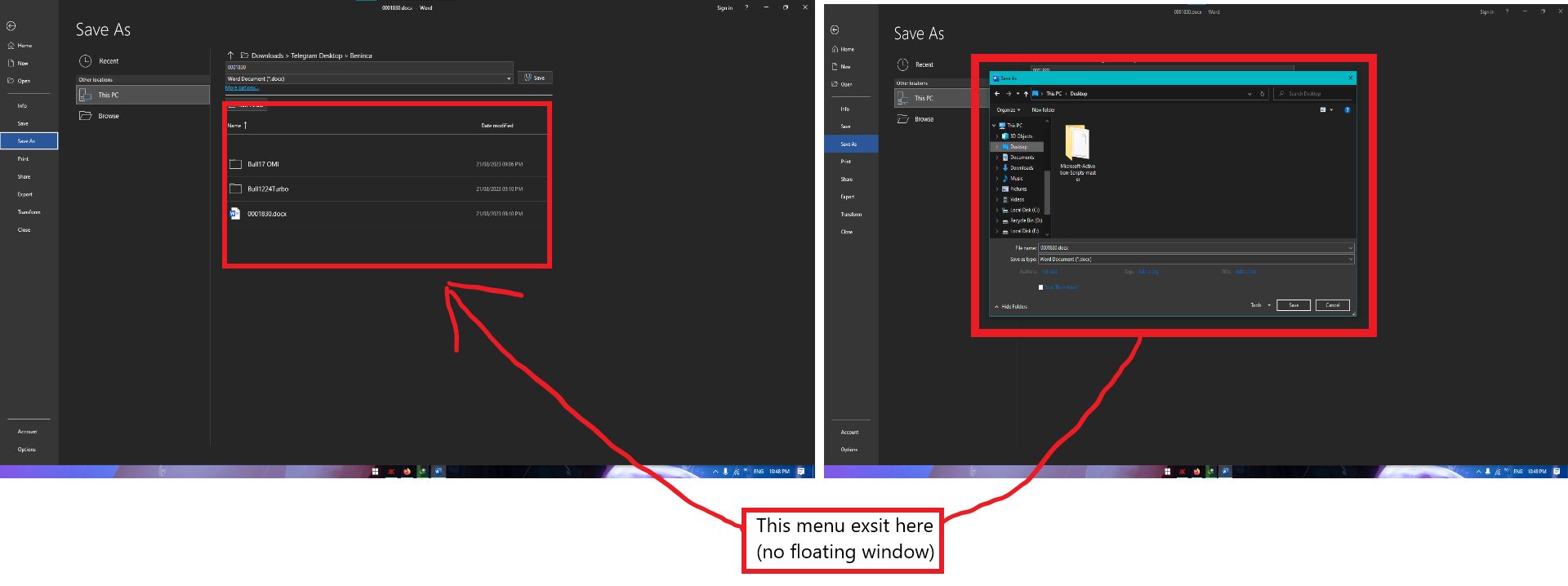
You should be able to replicate that even in Word 365 (Desktop) by opening Word, going to Options, (or File then options if you have a document open) click the Save category on the left then check (or unchecking) the box for "Don't show the Backstage when opening or saving files with keyboard shortcuts".
In the latest version of Word 365 if I check that box I get the floating Save dialog. If I uncheck it I get the embedded version.
Thing is I'm pretty sure that option, or something very similar, has existed in the same place with every Word version since 2013 and perhaps even 2010. You can learn more about "Backstage" here.
I think the Circuit Board Background / Theme was introduced along with theming in either 2010 or 2013 and can still be done even in the latest versions of Word 365. You can find out how to do that here.
The backstage is the worst piece of shit, I hate it.