this post was submitted on 14 Sep 2024
1620 points (99.1% liked)
Technology
58115 readers
4097 users here now
This is a most excellent place for technology news and articles.
Our Rules
- Follow the lemmy.world rules.
- Only tech related content.
- Be excellent to each another!
- Mod approved content bots can post up to 10 articles per day.
- Threads asking for personal tech support may be deleted.
- Politics threads may be removed.
- No memes allowed as posts, OK to post as comments.
- Only approved bots from the list below, to ask if your bot can be added please contact us.
- Check for duplicates before posting, duplicates may be removed
Approved Bots
founded 1 year ago
MODERATORS
you are viewing a single comment's thread
view the rest of the comments
view the rest of the comments
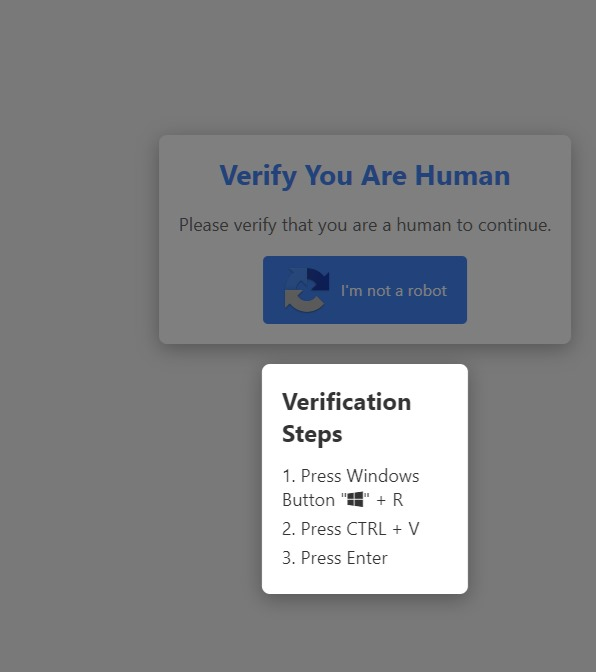

I almost fell for an unrelated scam just a couple months ago. Basically, I was on vacation visiting family, had just gotten a new phone (w/ GrapheneOS, so it didn't have Google's network of spam detection), and was out and about at the time. Here's how it went down:
I immediately went to go reset my password and found I was locked out, so I called my bank. They confirmed that my account had been automatically locked for suspicion of fraud (good job!!) and confirmed what I suspected, the scammer had reset my password (first code) and was attempting to add an external account (second code). Had I given them that second code, they likely would have been able to submit the transfer and it would've been a giant headache to try to get that money back.
I didn't lose anything and I immediately improved the security on my account, but I felt like an idiot for letting them get that far. I had also recently consolidated my other accounts to this one, so this would've been a big blow. They changed my account numbers, I changed my username and password, and they held my account for a week or so to ensure everything was good. This bank is one of the few that actually cares about security, so I set up voice recognition (they said they track it anyway, this just turns on an extra feature) and Symantec VIP (I prefer my regular TOTP app, but they don't support that).
I don't think it'll happen to me again, but I was still surprised that I got so far through the process before recognizing that it's a scam. And I consider myself pretty security conscious (e.g. I use TOTP everywhere, password manager, keep credit bureaus frozen, etc). I guess they got my info from a breach somewhere because they knew my name, my username (to be fair, I used it everywhere), and the bank I use (could've gotten lucky). I have since changed most of my usernames to be random, so hopefully I'll be more safe going forward.
Anyway, stay on your guard, it can happen to you.
Step 3 was your earliest big clue. You'll never give that to a person. You'll only ever be asked to enter it on the website it originated from.
That being said, the other commentors are right too.
FWIW this isn't always true. A few months ago, I needed to add an email to my Zelle account on Chase, and had to call them. I initiated the call and they did issue a text message verification to the phone number in my account while on the phone to confirm.
Well, yeah, because they initiated the code to verify it was you who called them. Better than them asking your "security questions" or such. It's a completely different situation if you got an incoming call who asks for that.