this post was submitted on 08 Apr 2024
948 points (98.1% liked)
Programmer Humor
20676 readers
1308 users here now
Welcome to Programmer Humor!
This is a place where you can post jokes, memes, humor, etc. related to programming!
For sharing awful code theres also Programming Horror.
Rules
- Keep content in english
- No advertisements
- Posts must be related to programming or programmer topics
founded 2 years ago
MODERATORS
you are viewing a single comment's thread
view the rest of the comments
view the rest of the comments
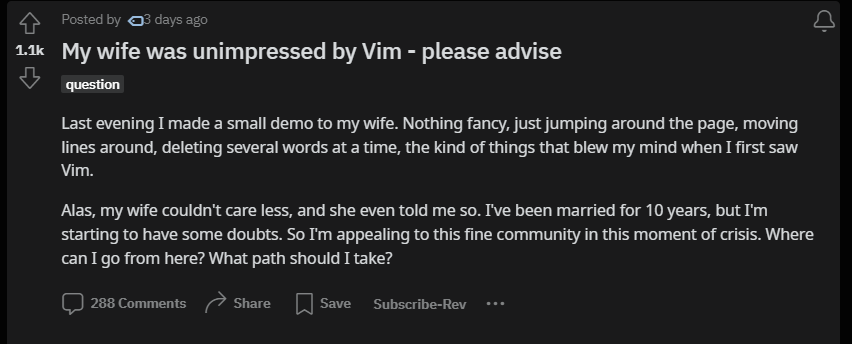
Relative lines means each line except the one your cursor is on is relative to your current line. Like this:
5 5k jumps here
4
3
2
1
6 your cursor is here
1
2
3
4
5
6
7
8 8j jumps here
The main reason I like it is I don't like mouse ergonomics. Keeping my hands on the keyboard just feels better
Yes I understood that. My point is how often do you know you need to move a line exactly 17 lines? Do you count them? Clearly much slower than doing it interactively by holding down ctrl-shift-down for a bit.
You ain't understanding it dog
I just look at the line number. If the code I want to edit is 17 lines up there's a 17 next to it. My ide window looks like my comment. Normally an ide would look like this
1
2
3
4
5
6
7
8
9
10
11
As a vim user myself, I don't understand why you need relative lines either. I can just as easily type
:23to go to line 23.Mostly a matter of taste I think. One benefit is one less key press since relative keys shouldn't need to press enter at the end of the command. I mostly use it because it came default with LazyVim.
Thoose are line numbers in IDE. You don't count them, you see them
Line numbers are absolute, not relative (normally anyway; I think some editors allow showing relative line numbers). Anyway I think holding down (page) up/down is going to be just as fast.
There are both modes for absolute and relative line numbers in vim. Holding up/down might be intuitive nd easy to remember, but saving 1 second everytime you need to do this can add up pretty fast