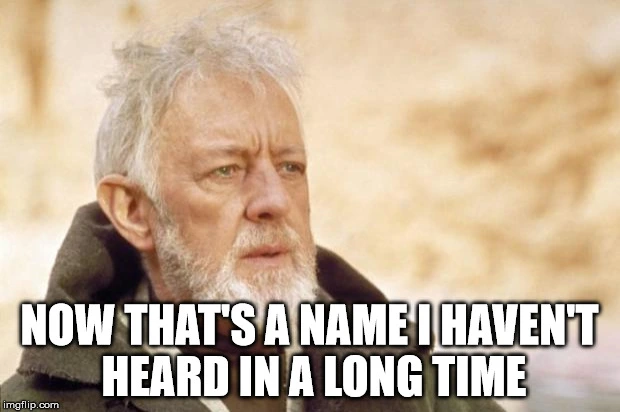ZFS is a very robust choice for a NAS. Many people, myself included, as well as hundreds of businesses across the globe, have used ZFS at scale for over a decade.
Attack the problem. Check your system logs, htop, zpool status.
When was the last time you ran a zpool scrub? Is there a scrub, or other zfs operation in progress? How many snapshots do you have? How much RAM vs disk space? Are you using ZFS deduplication? Compression?