this post was submitted on 31 Jan 2024
652 points (97.9% liked)
Piracy: ꜱᴀɪʟ ᴛʜᴇ ʜɪɢʜ ꜱᴇᴀꜱ
54577 readers
490 users here now
⚓ Dedicated to the discussion of digital piracy, including ethical problems and legal advancements.
Rules • Full Version
1. Posts must be related to the discussion of digital piracy
2. Don't request invites, trade, sell, or self-promote
3. Don't request or link to specific pirated titles, including DMs
4. Don't submit low-quality posts, be entitled, or harass others
Loot, Pillage, & Plunder
📜 c/Piracy Wiki (Community Edition):
💰 Please help cover server costs.
 |
 |
|---|---|
| Ko-fi | Liberapay |
founded 1 year ago
MODERATORS
you are viewing a single comment's thread
view the rest of the comments
view the rest of the comments

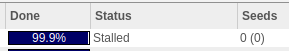
Want to be honest here, my real pet peeve is that it shows 100%. Ever. At all. Let alone when it hangs there... That's just insulting.
If it is 100% complete, I should not be waiting for anything. If I were ever developing an operating system I would never allow for 100% to display on a progress bar. 100% means it's done. We advance to the next screen. Do not display it. It makes no sense.
I do often desire a "click to continue" option, especially helpful for asynchronous tasks. Start a render, and when you get back it says 100% without you having to look at the output folder, for instance. I get what you mean though, it certainly should say 100% unless it's totally donezo. Probably lazy rounding errors in some cases (Microsoft products are the worst at showing accurate progress bars)
I would say a click to continue screen would count as a next screen in the context of what I'm talking about.
I guess I should have been more clear as to say, it should never say 100%, and still be in the loading loop.
Oh for sure! Not trying to get on your back, just agreeing from a UI developers pov :) I seem to have misunderstood your original intent but we're saying the same stuff I think