this post was submitted on 20 Sep 2024
290 points (96.8% liked)
Programmer Humor
32396 readers
1646 users here now
Post funny things about programming here! (Or just rant about your favourite programming language.)
Rules:
- Posts must be relevant to programming, programmers, or computer science.
- No NSFW content.
- Jokes must be in good taste. No hate speech, bigotry, etc.
founded 5 years ago
MODERATORS
you are viewing a single comment's thread
view the rest of the comments
view the rest of the comments
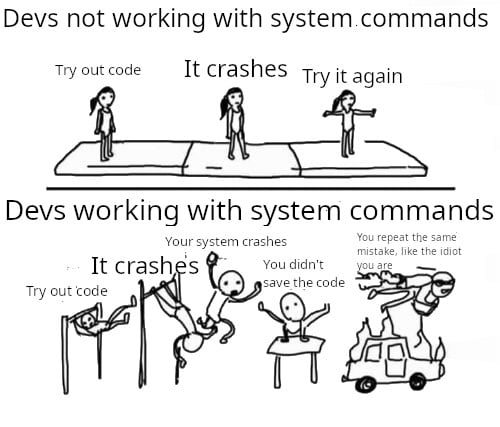
How are you crashing your system?! Crashing program sure, but the entire system?
Try it out on your own system.
It's totally possible
Doesn't explain OPs task management example. And won't crash the kernel, just make things unresponsive
There's this game "HyperRougue". Run it on Arch.
hyperrogue-git version 13.0d.r60.g27fb2d92-1Go to
settings -> 3D configuration -> projection -> projection type ->. Cycle through the projection types. One of them causes something good enough to call a crash.I don't remember anymore if it was just a display driver crash or a kernel crash and I haven't updated to a newer version (which might have fixed it).
Doesn't even startup on my box, but doesn't crash the kernel or system either, just regular application crash
It needs to startup and then go to that point (after you select the projection) to cause the crash.
It definitely caused something other than the application to get into an invalid state. Which is why I am apprehensive about trying it out again to answer your comment. Probably was the display driver, which is why it didn't just turn off after that.