Edit: Results tabulated, thanks for all y'alls input!
Results fitting within the listed categories
Just do it live
-
Backup while it is expected to be idle @[email protected] @[email protected] @[email protected]
-
@[email protected] suggested adding a real long-ass-backup-script to run monthly to limit overall downtime
Shut down all database containers
-
Shutdown all containers -> backup @[email protected]
-
Leveraging NixOS impermanence, reboot once a day and backup @[email protected]
Long-ass backup script
- Long-ass backup script leveraging a backup method in series @[email protected] @[email protected]
Mythical database live snapshot command
(it seems pg_dumpall for Postgres and mysqldump for mysql (though some images with mysql don't have that command for meeeeee))
-
Dump Postgres via
pg_dumpallon a schedule, backup normally on another schedule @[email protected] -
Dump mysql via mysqldump and pipe to restic directly @[email protected]
-
Dump Postgres via
pg_dumpall-> backup -> delete dump @[email protected] @[email protected]
Docker image that includes Mythical database live snapshot command (Postgres only)
-
Make your own docker image (https://gitlab.com/trubeck/postgres-backup) and set to run on a schedule, includes restic so it backs itself up @[email protected] (thanks for uploading your scripts!!)
-
Add docker image
prodrigestivill/postgres-backup-localand set to run on a schedule, backup those dumps on another schedule @[email protected] @[email protected] (also recommended additionally backing up the running database and trying that first during a restore)
New catagories
Snapshot it, seems to act like a power outage to the database
-
LVM snapshot -> backup that @[email protected]
-
ZFS snapshot -> backup that @[email protected] (real world recovery experience shows that databases act like they're recovering from a power outage and it works)
-
(I assume btrfs snapshot will also work)
One liner self-contained command for crontab
- One-liner crontab that prunes to maintain 7 backups, dump Postgres via
pg_dumpall, zips, then rclone them @[email protected]
Turns out Borgmatic has database hooks
- Borgmatic with its explicit support for databases via hooks (autorestic has hooks but it looks like you have to make database controls yourself) @[email protected]
I've searched this long and hard and I haven't really seen a good consensus that made sense. The SEO is really slowing me on this one, stuff like "restic backup database" gets me garbage.
I've got databases in docker containers in LXC containers, but that shouldn't matter (I think).
me-me about containers in containers
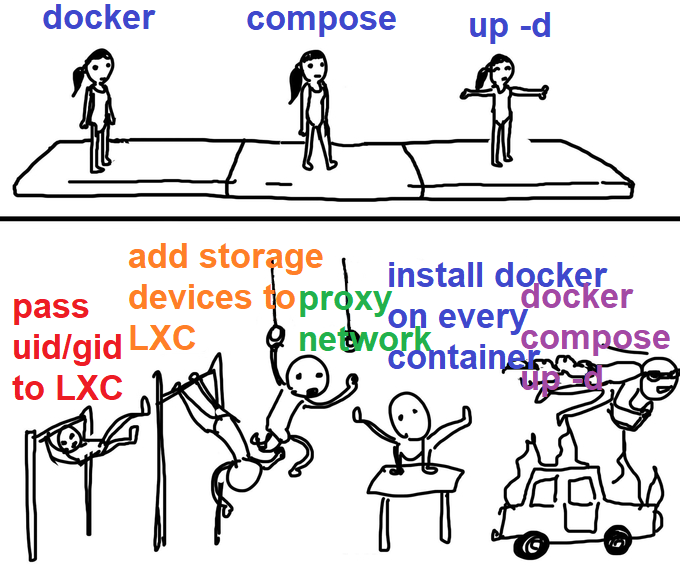
I've seen:
- Just backup the databases like everything else, they're "transactional" so it's cool
- Some extra docker image to load in with everything else that shuts down the databases in docker so they can be backed up
- Shut down all database containers while the backup happens
- A long ass backup script that shuts down containers, backs them up, and then moves to the next in the script
- Some mythical mentions of "database should have a command to do a live snapshot, git gud"
None seem turnkey except for the first, but since so many other options exist I have a feeling the first option isn't something you can rest easy with.
I'd like to minimize backup down times obviously, like what if the backup for whatever reason takes a long time? I'd denial of service myself trying to backup my service.
I'd also like to avoid a "long ass backup script" cause autorestic/borgmatic seem so nice to use. I could, but I'd be sad.
So, what do y'all do to backup docker databases with backup programs like Borg/Restic?
I setup borg around 4 months ago using option 1. I've messed around with it a bit, restoring a few backups, and haven't run into any issues with corrupt/broken databases.
I just used the example script provided by borg, but modified it to include my docker data, and write info to a log file instead of the console.
Daily at midnight, a new backup of around 427gb of data is taken. At the moment that takes 2-15min to complete, depending on how much data has changed since yesterday; though the initial backup was closer to 45min. Then old backups are trimmed; Backups <24hr old are kept, along with 7 dailys, 3 weeklys, and 6 monthlys. Anything outside that scope gets deleted.
With the compression and de-duplication process borg does; the 15 backups I have so far (5.75tb of data) currently take up 255.74gb of space. 10/10 would recommend on that aspect alone.
/edit, one note: I'm not backing up Docker volumes directly, though you could just fine. Anything I want backed up lives in a regular folder that's then bind mounted to a docker container. (including things like paperless-ngxs databases)
Love the detail, thanks!!
I have one more thought for you:
If downtime is your concern, you could always use a mixed approach. Run a daily backup system like I described, somewhat haphazard with everything still running. Then once a month at 4am or whatever, perform a more comprehensive backup, looping through each docker project and shutting them down before running the backup and bringing it all online again.
Not a bad idea for a hybrid thing, especially people seem to say that a running database backup at least some of the time most of the time with no special shutdown/export effort is readable. And the dedupe stats are really impressive