this post was submitted on 04 Apr 2024
1113 points (98.1% liked)
Programmer Humor
19564 readers
1077 users here now
Welcome to Programmer Humor!
This is a place where you can post jokes, memes, humor, etc. related to programming!
For sharing awful code theres also Programming Horror.
Rules
- Keep content in english
- No advertisements
- Posts must be related to programming or programmer topics
founded 1 year ago
MODERATORS
you are viewing a single comment's thread
view the rest of the comments
view the rest of the comments
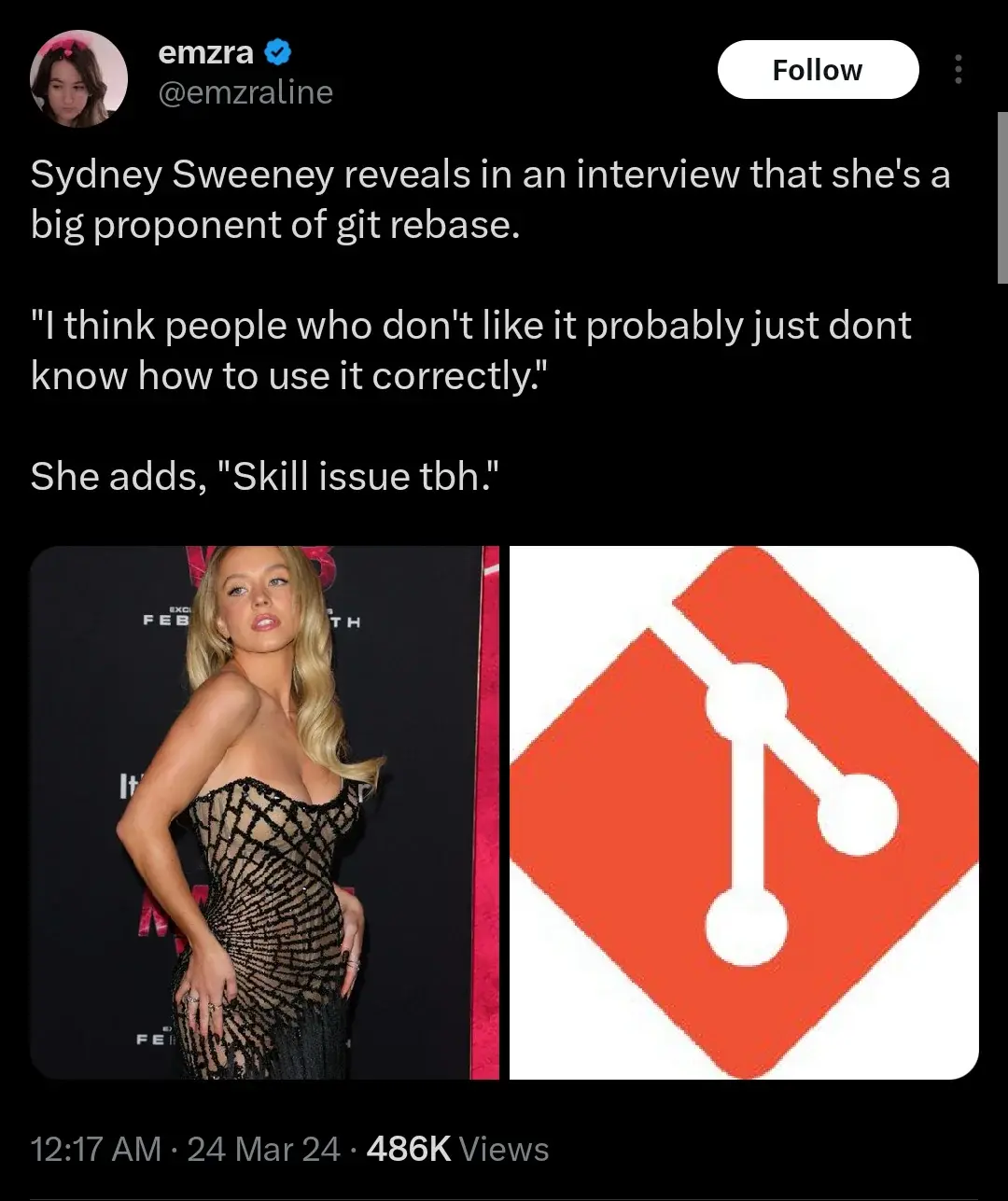
Anyone mind explaining to me how
git rebaseis worth the effort?git mergehas it's own issues but I just don't see any benefit to rebase over it.I use interactive rebases to clean up the history of messy branches so they can be reviewed commit by commit, with each commit representing one logical unit or type of change.
Mind you, getting those wrong is a quick way to making commits disappear into nothingness. Still useful if you're careful. (Or you can just create a second temporary branch you can fall back onto of you need up your first once.)
This 100%. I hate getting added to a PR for review with testing commits in the history, and I'm expected to clean those up before merging into main.
I feel like squash and merge on GitHub/GitLab is nicer for that anyway though, it makes the main branch so much cleaner automatically
If you're using "trunk-based development" (everything is a PR branch or in main), this works great.
If you're using GitFlow, it can make PRs between the major prod/dev/staging branches super messy. It would be nice if GitHub would let you define which merge strategies are allowed per-branch, but that's not a thing (AFAIK). So you're probably better off not squashing in this situation.