If this is indeed a security feature I'm about to buy my first iPhone.
Technology
This is a most excellent place for technology news and articles.
Our Rules
- Follow the lemmy.world rules.
- Only tech related content.
- Be excellent to each other!
- Mod approved content bots can post up to 10 articles per day.
- Threads asking for personal tech support may be deleted.
- Politics threads may be removed.
- No memes allowed as posts, OK to post as comments.
- Only approved bots from the list below, to ask if your bot can be added please contact us.
- Check for duplicates before posting, duplicates may be removed
- Accounts 7 days and younger will have their posts automatically removed.
Approved Bots
CalyxOS and GrapheneOS have this as a feature.

Wouldn't this make your phone reboot all night while you're sleeping?
Just set the time too longer than you would be asleep. So in this screenshot above you could set it to 18 hours and most people at least that I know do not go 18 hours without unlocking their phone at least one time which would then reset the timer.
Yes. Alternatively, you can just.. power it off.
I keep mine on in case of family emergencies, it's also my alarm clock
Presumably it doesn't reboot unless it was already unlocked.
You can adjust the time.
Two hours seems extremely low.
On grapheneos it's a setting, 18 hours by default I believe, but adjustable from 10 minutes to 72 hours.
That seems much more reasonable. Thanks for the info.
What is the good thing about a phone rebooting?
When you input your password, then your biometrics (faceID, fingerprint, etc) become active. A restart requires you to enter that again. The police can make you put your finger on your phone or look at it, but they can't make you divulge your password without a court order.
There are have also been some exploits that are possible ONLY while the machine is booted and already in that state unlocked state, rebooting relocks all the HW encryption and clears main memory.
Law enforcement have tools to bypass lockscreens and access the data on the device. They use backdoors and exploits, so older phones are more vulnerable. Most exploits only work if the phone has been unlocked at some point since it was booted.
This is why law enforcement keep them powered-on, and in a faraday cage. They are in a state with a better chance of unlock, but have no signal so nobody can remotely find/lock/wipe it.
Don't switch to a privacy-violating platform just for a feature found in open source operating systems.
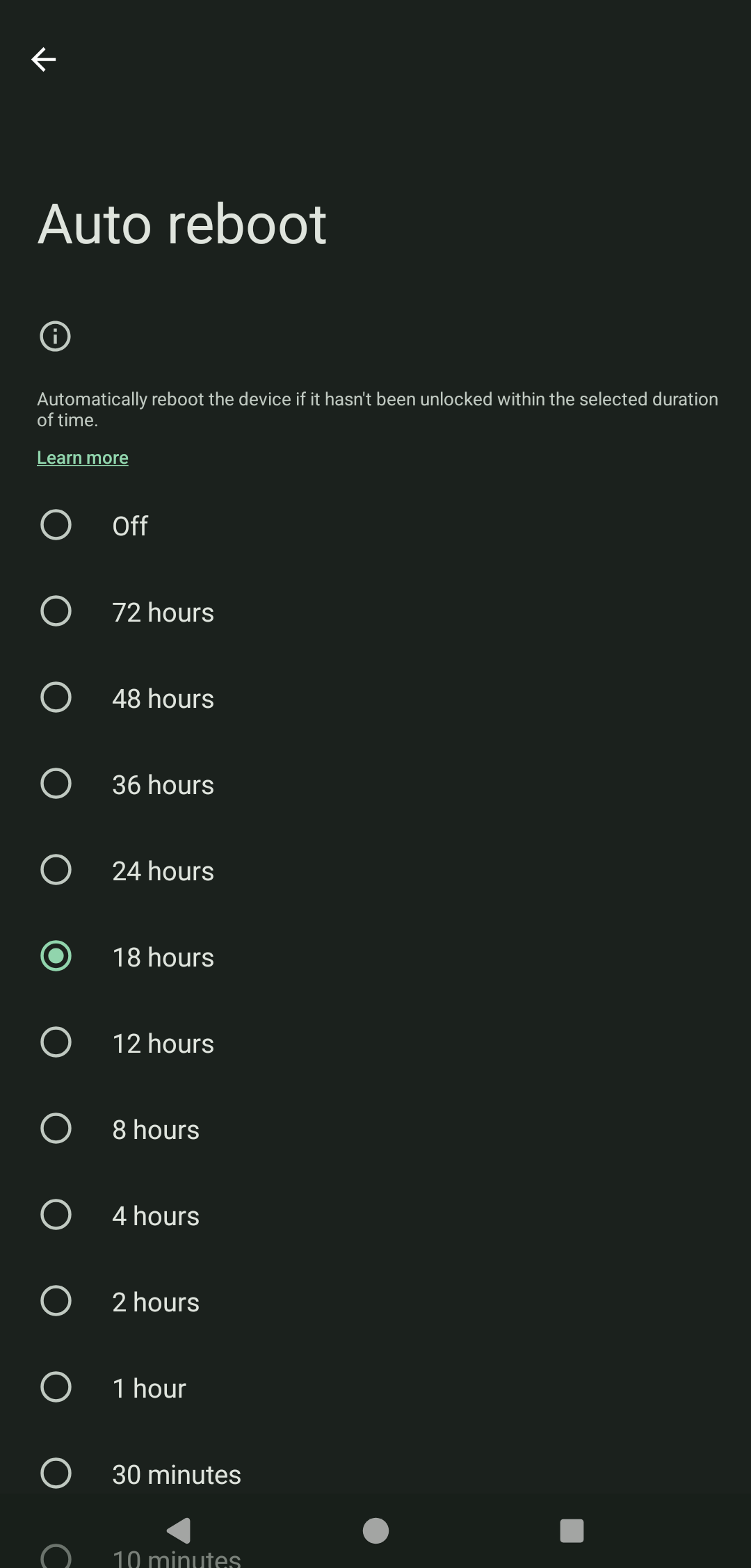
Oh yeah, see they've done it perfectly by having it based on the last time you unlocked your screen.
Android has it as well. It's customizable, too.
It should be, but it appears to be a bug.
Which is really sad quite frankly and if they did add it as a feature it should have a cooldown period of like 48 hours where it reboots twice in that time frame just so that if a cop turned the setting off it would still not help them
It is a feature on grapheneos :)
Android has an app that you can install that auto wipes a phone after X amount of time if the phone hasnt been unlocked:
https://f-droid.org/en/packages/me.lucky.wasted/
Also theres an app that allows you to set a fake password that wipes the phone:
https://f-droid.org/en/packages/me.lucky.duress/
All open source, I have tested these apps on my phones, they work great. The second app about the duress password is a bit glitchy and didnt work on some of my phones.
Disclaimer: I am not a lawyer and setting your phone to automatically wipe itself may be considered destruction of evidence in a court of law.
Nice, I think making your phone go into Before First Unlock mode cannot be considered destruction of evidence
Well they might charge you with "Obstruction of Justice" instead. Then plug it in some cellebrite device and boom, unlocked.
Best way to not have to deal with stuff like this is just to not have the incriminating evidence in the first place. If you are, for example, doing a protest, only chat with contacts in a safe place, then wipe chat logs every time, any data you wish to keep should be encrypted then uploaded anonymously via VPN/Tor and wiped from local storage. Hide the fact that such data exists so you wouldn't have a scenario where the government is trying to get you to give them the data, since they dont even know what data exists. Plausable deniability.
Edit: Those apps I've linked is still a good idea since "Destruction of Evidence" is probably a lesser charge than something like "Rioting".
Thanks but I literally cannot figure out how to use these apps after installing
Anything to make their job harder is perfectly okay by me. The only thing that would be needed would be for this to be a feature and to have a cool down period of like 48 hours where the phone would reboot twice in that time so that if it was held it would still reboot itself.
Edit: Even better idea. Turning off the feature requires a reboot.
Note to those wishing for such a function, it’s possible by creating an iOS Shortcut - New Shortcut > Shutdown > Change it to ‘Restart’.
From there, you create an automation in Shortcuts to run based on time, location, etc.
Alas, it asks if you want to restart.
You could always take 10 seconds and invoke the operating system's hard shutdown command if you have the 10 seconds to spare. On Android at least, that's pressing and holding power and volume up for 10 seconds. But I do not know what it would be on the iPhone.
this is the police we're talking about, they probably just forgot to charge them and are trying to shift the blame
Whatever it is, incompetence, bug, or feature, I love it.
Hot take: this is actually a bug not a feature.
Which is the saddest part, honestly. If it was a feature, that would be fantastic news. And especially if it had a cooldown feature of like 48 hours, where it would reboot twice in that timeframe, so that if a cop turned off the setting, while it was in their possession, it wouldn't matter because it would reboot anyway.
Someone said it in another thread yesterday, baseband memory leak. The firmware for that shit is terrible, I've had to deal with it in the past.
Apparently, there's at least a chance that it is an intentional feature instead of a bug. There's a comment link below somewhere in this thread that mentions it.
"new security feature" "warning"
🙂
I guess if you have the 10 seconds to do so, you could invoke the operating system hard reboot function, which at least on Android is pressing and holding power and volume up for 10 seconds. I don't know what it is on the iPhone.
Edit: Too bad there's not some sort of haptic to let you know that it accepted the command before it shuts down though.