I've been using a modified client for about 2 and a half years now without being banned.
Blxter
I use Plex (Plexamp) and I can not complain. I don't really access via the web browser however, I use the app for dedicated music playback.
I know for me I had to give Plex the local IPs to force local streaming because it would try to stream remote even on local network.
Never heard of ladybird looks interesting thanks
My car insurance does not work on Firefox. Bungie website does not work half the time. Maybe some others I can't think of. It really sucks. I just have chrome installed for when something breaks really sucks.
I tell you what... I have so many alarms going off in the morning this week lmao
Thanks I will also give this a try.
Thanks this is exactly what I was looking for. I can set to shuffly many local longs. I don't think I can. Solve a captcha when I wake up however lmao
That would seem to solve this and some other cool things.
Not more harmful than being obese. Or damage caused by body image issues.
Obesity is one of the leading risk factors for early death Obesity is responsible for millions of premature deaths each year
I still don't see it. Example being Hugh Jackman from the new Deadpool movie. There are interviews with with saying "yes I just eat 5k calories a day of chicken, veggies, and fish." That is 100% false and not true. If someone watches that interview because they wanted to either know how he managed to look like that or just because they liked the movie. but then in the recommended section it does not show someone who actually knows shit about fitness and steroids etc how would they know. Sometimes that rabbit hole is good. And can bring upon knowledge. A lot of fitness influences speak out on what would be considered "unrealistic body standards" as it is unhealthy to attempt to look that way.
As for trying to make you nose looks a certain way I can't really speak on that. but I still believe that the restriction of anything on a site such as YouTube is a dangerous precedent to set.
Edit: clarity
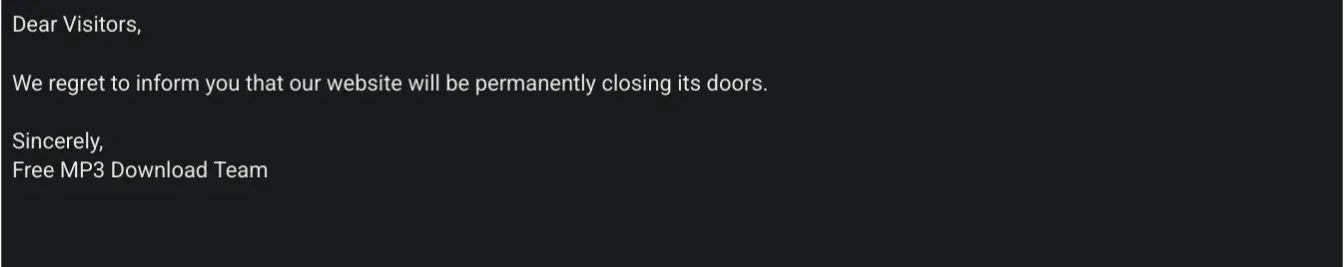
+1 for vesktop works great for me